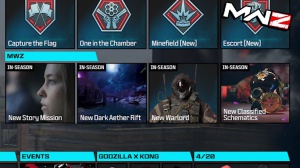News - New Solo Tombstone Method (don't Use The Items From The Stone) Mwz Warzone 2 Warzone 2 Zombies

There's been a lot of information going around today about a new solo method for Tombstone. The original method got patched with season 2, and a new method was found, but you needed to have someone in the game with you to revive you, so it makes it tricky. Solo i got all excited when I heard about this new method and shout out to last of rare breed they posted a article about this however this isn't a full Tombstone method because the money you spend is gone and it doesn't duplicate like before you also have to be careful not to use the items in game from the tombstone, now you can bring back in the items that you duplicated and use, those and that's the way you can keep the items in the tombstone going or you can use this method just to duplicate items you're able to take them out and max out your stash so again unfortunately with this method you cannot use any of the items in the game that is in the tombstone, or they will not return and any money used will not return either Basically, the items and money are not persistent.
If you decide to use this to duplicate and stash items, it seems like you can stash up to two. 225, Items I believe this is what is working for me on the PlayStation 5 currently; it allows me to just stash them and not have to do any extra steps. The theory is that this works because they are glitched duplicate items, but I'm not too sure.
After stashing all the items that you left with, when you go back into the game, they will still be in the tombstone, and the reason for that is because you left with the items in a very specific way and didn't use them. I do think this method is really cool and super useful to build up your stash for when you need reserve items to create and set tombstones.

Using the current method that requires another player to revive you. I also have a very good strategy article coming to make that method even faster and way more efficient to do this method You do not need a tombstone on the map; if you do, then definitely go and collect the items with the money and crumble the tombstone.
Now I don't know if you have to crumble the tombstone. I didn't test it, but there are people who are saying, Yeah, you definitely want to do that, and you don't want to take any chances with anything interfering with this process. If you do not have a tombstone, then bring in all the items that you want to set into the stone and want to start duplicating.
Again, the money is kind of an issue. If you can get someone to drop you a million, just know that whatever you spend does not return, but you will need 2, 000 points to buy a tombstone perk, or you can obviously craft one and bring one in. Another quick method would be to bring in a tombstone perk crafted.

Leave it in your rucksack, find one on the map to drink, and then you will leave the match with a tombstone in your backpack. It will stay in your backpack and then also be in the tombstone when you get back into the game. This will give you an infinite tombstone perk to quickly duplicate items and max out your stash in the main minu.
I did not test that either, but I did that just in case, and it worked fine. After you have all the items in your backpack that you want, you need to drink the tombstone and get ready to exit the game. But before you exit, you are able to keep a three-plate vest, a large backpack, and a self-revive, equipped with this method, so feel free to buy those before exiting.
You'll be able to bring them back in. However, you will not keep your ether blades equipped in your lethal spot; those will disappear every time you want to make sure you are alone. If you're in a squad, leave the squad, then interact with the portal that is called Bad C, then immediately dive into the water, go under the water, and start to drown.

Now here you can have any perks on it; it doesn't matter, PhD Flopper for not drowning has been patched, so you will drown, and obviously, make sure you have Tombstone. There's going to be a white oxygen bar on the left. As soon as that bar turns red, you want to open your menu and select yes to vote to go into the dark ether.
What happens next is that you will drown and, at the same time, get squatting eliminated. You will also be taken into the dark ether portal. As soon as you see that spiraling portal, you close the game. Now, I had trouble with just closing the app here and making it work. I had to pull my Ethernet cable when I saw the portal, then after it disconnected.
I had to close the game and app, then I plugged my Ethernet cable back in, and then I could go back into the main menu. It's important that you close down the game before you plug in the Ethernet cable, or it will not work. When I do that, it works every time. If I try to just close the game and close the app, sometimes my network lags and I won't close the game fast enough, but pulling the Ethernet cable It works without fail.

When you get back into the main menu, you will see all your items in your backpack. You can stash those away, and if you brought out a tombstone perk, you can just leave it there, leave it in the backpack, and take it back in to use. If you're not just duplicating items, then load up your backpack with everything you need for the game that you're about to go into.
The items that you pull out of the tombstone. You're going to want to keep it in your rucksack when you go down and leave the game. You can make any adjustments you want to your rucksack right before you go down and bleed out, but just know that those are the items you're going to be taking out, and those are the items that will be in the tombstone when you get back into the next game.
When you go back into the game, your tombstone will be at the orlov. Military base graveyard, when you open it, it will have all the items that you left the game with. Now just rinse and repeat, make sure you don't use any of the items in the backpack, and then get and drink. Tombstone, if you have a duplicated Tombstone perk, then use one of those and keep the other one in the backpack.

Now head straight back to the bad signal and do it again exactly like you did before. Just interact with the portal, dive into the water, and start drowning. Wait to see the oxygen bar. Go red, open the menu, and say yes to the vote. All of this timing here seems pretty easy and consistent, so don't worry about that.
Then, get ready to pull your Ethernet cable when you see the swirling portal screen if you decide to use that method, and once you see that, pull your Ethernet cable and wait for it to disconnect. Then, make sure you close the game and close the app before you plug your Ethernet cable back in, and then you can start the game back up and go back into the main menu.