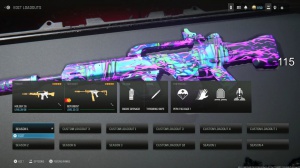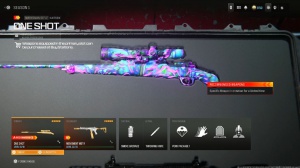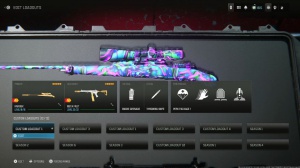News - How To Get Stretch Resolution Warzone. Tutorial
Go ahead and click Apply. Your screen's going to go black again, and then the black bar should be gone, and you should be able to see at the bottom that everything's a little bit stretched out already. That's exactly what you want. Go ahead and exit out of this. Go ahead and launch your Call of Duty, and depending on what your Call of Duty settings are, you may have to change some stuff or you may not.

I'm going to go over everything right here once the game launches. All right, so my game is launched. You can already see I am in stretch resolution because of the settings I had set before I just launched the game. But if you guys do launch and you have black bars or things don't look 100% right, go ahead and click Start, go over to your settings, go to your graphics number one, and make sure that your refresh rate is set to the right refresh rate.
if you especially if you're having problems in the game, then you want to come down to your display resolution. If it's on auto, it may have already picked up the 2304, as you see mine did, but if it's not, go ahead and click on the 2304, and then down here in the aspect ratio if you had it on automatic previously.

It should have picked up on the 16 X10, but if not, you can go ahead and click 16 by 1 and then go ahead and click apply, and then when you load in, obviously, you can already see everything is stretched out and everything looks a little bit weird, in the game already my character in The pregame Lobby is here, but that's what we want, but then you load in the firing range and you notice your gun's a little bit larger, but then everything is a little bit wider, especially when you ads, you can really see and a take effect how much wider it is when you're aiming down sights, how much easier it is to control recoil and shoot down range anyway.
If you guys do want to undo this again, this is totally an easy process to do. I'm going to go over that very quickly. If you want to revert this back to default, all you have to do is do everything in reverse. Go ahead and jump to your desktop. Once you're at your desktop, you can go ahead and right-click.
Go to your Nvidia control panel, go down to adjust this, and put this back to aspect ratio. Again, uncheck this, click Apply, and then go back to your resolution. And then change it back to the default here, 2560 x 440, or again, if you're 1920 x 1080, you could do that, and then click apply, and then by the next time you boot your game up, go into the settings, go ahead and change it back to the resolution of the default resolution in the game, and then also change the aspect ratio back to automatic or to 16x9, which is the default scale for those resolutions anyway.

I'd be happy to help you out by subscribing so that we guys don't miss any of the future war zone tip uploads. In addition to that. I am live every single day over on Twitch and also here on YouTube starting around 5:00 Eastern every single day, so make sure you guys are following over there or subscribing over here if you guys want to see some stretch resolution gameplay before you go ahead and try it out for yourself.
Anyway, I hope you guys have a fantastic rest of your




 PREVIOUS Page
PREVIOUS Page