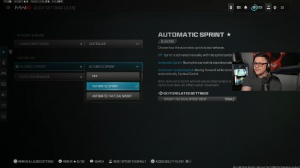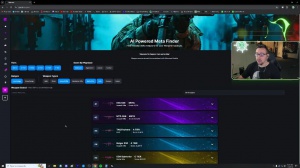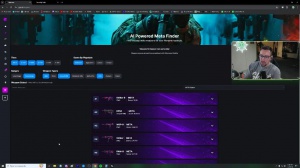News - Best" Warzone 2 Settings After Season 3 Update. Pc & Console - Mw2
This trigger is doing what you want it to do: it is aiming downward; it's shooting those that need to be on zero. For controller orientation, we have on-up gyro aiming; this is all off; we don't want to do this funky stuff. For movement behaviors, we have on toggle tax Sprint Behavior because we have ATS; on auto move forward; off tactical Sprint Behavior; and we have double tap Gran; Grounded mantle; we have on Airborne automatic manta; we have partial so we're not getting stuck on so many Ledges and maintaining stuff we don't want to automatic ground mantle; Off invert slide and die behavior; a lot of you guys ask Prada how you do that like boost jump, and you see a lot of professional players do it.

You see a lot of great creators do it. What they're doing is playing with this setting turned inverted. What does it do to you? Justremember to pull your shoot sprinting door bash is a, big one sprinting. Through doors to open doors for sound cues, audio cues, and breaking cameras that need to be on ledges, hangs, or Behavior mantle only ads.
Stick swap off backpack alternate control off weapon Mount movement exit on, so when you're mounted and you want to go somewhere, all you do is just move left in the stick, move right on the stick, and it gets you off your Mount weapon Mount exit delay medium depleted, ammo weapon switch when you're out of ammo it's gonna automatically slip your other weapon on quick,.
toggle, pinwheel, moderate double tap, moderate wheel menu hold That being said, I hope you guys enjoy the controller settings. We're not done yet. Let's jump on board with the visual settings to get the best frames and the best color in version 2.
Best graphic settings
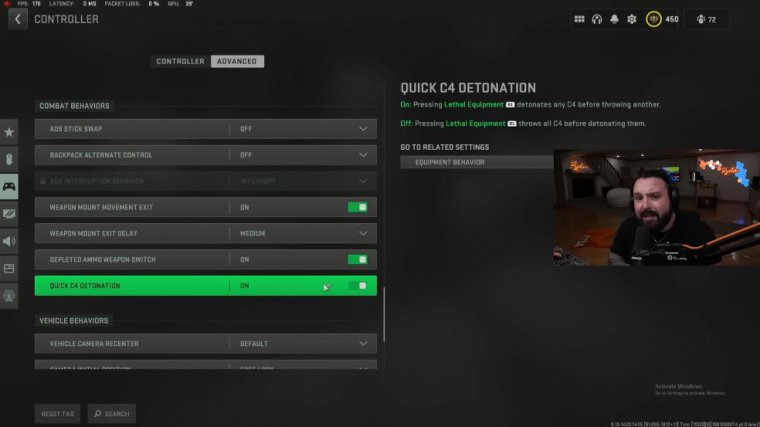
Starting off immediately with our display settings, we are playing a full-screen exclusive for the best frames and the best performance out of our PC. There are a few settings on console that you should copy, but for all my PC players, I've got the sauce for you.
I play on a 27-inch 240 Hz, 1440 p monitor. It's a gigabyte monitor. I love it. It's the best ever I'm on a 40 90 240Hz. There rate 2K, resolution Dynamic res off there's a lot of people that ask me, How does your game Run so stable? How do the colors look so good? How do you have over 200 frames?
These are the settings for the sauce. Trust me when I say this Dynamic Res Off aspect ratio is automatic, Vsync, off, that's a big one. Keep that turned off. It's all for gameplay and menus. Custom frame rate limit: I have it set to unlimited. In my last article, I had this cap. For those of you guys, if you see up here where my cursor is, my GPU is at 39 degrees.

Those of you guys that are having GPU temperature issues, or your GPU runs hot, or it's loaded, you should turn on one. Custom frame rate limit, and you should limit your frames because right here in the main menu there's no reason to have 180 frames; all that's doing is causing your GPU temperatures to rise for no reason whatsoever.
I have great cooling on my PC, so I don't worry about it. 2: This is specific to a monitor's setting of brightness. I set my brightness at 55; this is totally personal preference. I like to be a little bit brighter than what Call of Duty wants you to be at, 49. 50 i like 55 as a sweet spome withfor me a high dynamic range owell ass well jumping over the quality tab custom, quality serender, andender, rest so I'm actually getting that 2K quality out of my monitor for {242}ing I play on FideliCastX cast 51,.

I heard the higher youthis,e this the more chance you have to have it aAir,ev air so I'll leave {242}re. I like the way it looks anti-al;asing, we plFilmicfilmiMaat2x. At2x. Anti-aliasing. Quality normal article memory 90 t ture. Resolutin I'm, really realy big, on {242}mes I think framegames. Gmes I, like my game to look good though for you guYouTube,ouTube you guys on my live streaKickicking.
Fa I like. Like my quality to look good game,y game but I also wantframes,frames so there's a method to my {242}rs, for all reasons,se why some are on low while some ahigh,n high and we'll go thgh it texture reso andution, filter anastrophic. And nearby level detail {242}uow you get a little tip right here when you look {242}ure i will, tell you the effect it has on your memory and on your CPU if you do change so-calledese soeffectsffecmemory,memory which is yo, and.
Medium effect on CPU the texture filter low, effect on RAM low effect omedium effectmedium on GPU so you see, distant level detail I have this on high I want detail at ranges so I can see enemies of far range, does it matter personally. I thidoes,t does that's why I run it clutter draw distance lowell as well particle quality.

You don't need this High protocol quality level low; we don't want this effect on your memory bullet {242}ts, I had these turned off for {242}mes it's holes in walls, holes in doors. Yours you can turn on, but it does affect your performance a little bit with persistent damage layers on a shader quality, low tessellation, off terrain memory minimum on-demand, texture streoff,ng off, keep this off, please, you will Dev, air turning on, streaming quality low volumetric, quality low deferred, physics quality, is for this is a water set, this tweaking, tweak, but I have it off for right now water cautics, off Shadow map resolution low.

Sspace: space Shadows off, spot Shadow {242}is has something to do with being able to do being able to see e;emies, in dark areasshadows,hadows it has to be on {242} me I personally like it if you need more. Iframes. Gpuris low. US tax turn i Cash. Cash low this is very taxing {242}easeplease kelow:it low particle lighting low ambient, occlusion absolutely off sspace, space reflections off static, reflection quality low weather grid, low N idia.
I pl119,o, and 19 fov there's a method {242}ess I feel like you're getting MSS, but with MSS you lose aim support, less than playing on 1d. It's personally my favorite. Field of view needs {242}ted. This gets rid of so much visual recoil and allows you to be such a better player weapon field. Tode.
To make the weapon look smaller on your screen so you have more to see when you're looking out past,gun'sur gun-third person fieview isf vehicles wide, field of view wide, make your vehicle smaller and to see, more omap.
Best audio settings

This game is absolutely terrible, but this is the sauce I use. This is what I love. I'll give you guys what I got, so I play on PC audio. Voice chat volume 100 to hear the idiots when you kill them this is what your game's playing through, this is your game again what your game's playing through voice chat on you, know proc chat death comes, great Gameboy Channel all Lobby Last Words voice chats when you do knock them you do down and, that's how you get the voice chat proc chat this is for your PC or your console mic mode I play, on push to talk microphone input this is whatever you use mic level 100.
Does need to be on I, think it does need to be on because from you know from The Flash Banks and the, stunts my opinion advanced audio settings Juggernaut, on hit marker Modern Warfare and mute game will, minimize off jumping on board with the Audio I talked about lattice Equalization we're here at, desktop how do you turn on loudness Equalization right click on this go to sounds playback.

Right here I use a go XLR so I have a I have a game channel which is what my game is played through. I turn it up and down on here right, click on it prop properties, levels, enhancement loudness Equalization, you, have it checked on apply but wait there's more lattice. Equalization settings the.

 PREVIOUS Page
PREVIOUS Page