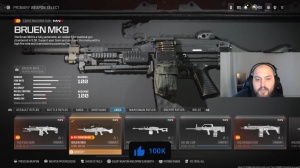News - The Best Sniping Settings, Sensitivity, Deadzone, Tips (warzone 2)
Audio settings.

I like the original flashbang, you can keep it on if it's you know for inverted but I feel like when it just black screams I feel like my game crashed so I'm just not a fan of that and for the camera movement by the way you want to make sure that your game is still as possible so you are able to focus on the center of your screen without it being so shaky, now moving on to audio I heard that the PC speaker for audio mix is the best or you can do headphone base boosts, those two are very good so, adjust to whatever you like I'm not much of an audio engineer here but that's what I find best for me and then for your master volume this is all personal preference Last Words voice chat make sure you have that on so you can get some reactions you know for content and the proximity chat I would have this off just because it can get pretty distracting when you're in game in war zone you just hear people just being so loud and they have their speakers on like they have a connect mic.

And you're just trying to hear footsteps. Man, it could be pretty frustrating at times, even though it's fun. You know it's funny, but I have to push myself to talk. I use a foot pedal to talk. My microphone level probably should be higher, but I'm definitely going to adjust that a little bit later here, and then going down reduces tendencies.
I don't even know how to say this word, but the sounds from concussion and flash grenades are a little beep, sound that you will be hearing, so I think this will be very helpful if you just don't want to hear that, and then the music stuff completely has that off.
Interface.

It's so useless now for the last thing, the interface, subtitles. I have it on campaign only, just so that way it feels like a movie subtitles default menu text size default color customization, now if you put it on default for the element colors for the interface, now color filter settings if you put it on two.
Change this to both. And then maximize your world color intensity and your interface color intensity. And if you scroll over here, take a look at the playground. If you have it on none, look at the playground. Right, it looks slightly dull, and then number two is like pop, which just makes it a little bit better.
You know you're able to see your enemies, which makes the color of the map a little bit more vibrant. Of course, we don't want to be playing a dual game, so we like some color hard bounds. Now, if you're going for clips, make sure you have this on the smallest HUD possible, so that way you know good on the Panda Crop Mini Map Shape Square, so you can be able to see a lot more.

The rotation is on the horizontal Compass. I personally would have this off for multiplayer, and for War Zone, you can have it on, but I'm going to take it off just because. I don't ever use it. I don't say north. I don't say west-south. You know what I'm saying. I just pingped. I'm like, do it on two stories, on the blue building.
Where's the nearest blue building? Right over there, there you go, Crosshair, static. You don't want to have your crosses moving around so much; it's pretty distracting. So on the drop-down arrow, here is the center dot. The center dot scales larger. You can have it on default if you like. If you feel like the dot is a little too big, the H marker visual is on, the player's full name in the game tech chat is on, telemetry is on, and the custom is here, so I have the FPS on server latency on.

You don't need to pack a lot; you don't need temperature, time, or your CPU time. However, if you want to go more in depth on what is going on in your PC and you want to make sure you keep your PC in check, you can have these settings on personally. I just have it on right now just to see what's my response time on my specs of my computer, but the three most important are, in my opinion, that I don't feel like packing AOSS and I don't get Packa loss GPU temperature.
Important.17:23

I guess now I would go over the Nvidia control board settings, but when it comes to your graphics art and your settings, everyone is different, and I don't want to go over them to give you guys some false information. But what I've noticed from the graphic settings on Modare 3 and the controller settings, keyboard and mouse settings, and all that great stuff is that this is what I find best, and I could dive more in depth on how to find your sensitivity.



 PREVIOUS Page
PREVIOUS Page