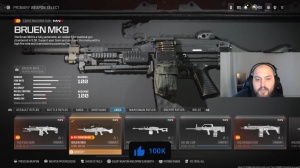News - The Best Sniping Settings, Sensitivity, Deadzone, Tips (warzone 2)
Keyboard and mouse settings.

I do use the Ping sometimes, but I don't want to have any delay on this, and then now is moving to the keyboard and mouse, so my DPI is at 800 and my in-game sense is at 8. I do not change much; really, one relative is the best. Pretty much you don't want to be changing any of this; maybe your custom.
Sensitivity per zoom. I know some players like to have their sense the same thing as they have it for their zoom sense. If that makes sense, that's totally up to you, and whatever you feel comfortable with now for your keybinds, this is what I'm using if you see a crop or slide. And then my prone dive is under control.
Obviously, when it comes to diving and sliding, it's like two different mechanics that you want to be using here. This is pretty much the rest of it; I did not change much. A lot of it is the same as what I had on Modern Warfare 2 or Modern Warfare 2019. Or even Cold War. I guess you probably want to mess with this by yourself for the best settings, on the other hand, for gameplay.

I definitely play more on the controller than I do on the keyboard and mouse. I would say personally. I'm better on the controller just because I have like 14 years of experience on the controller, whereas on the keyboard and mouse. I know I have a lot of potential, but just gathering content, it's just so much easier on the controller, so I'm sure you guys understand.
Pc graphics.

Moving on to graphics, this is very important. Obviously, this is going to be on the PC, so if you're on PS5,. Xbox or PS4 whatever, try to use whatever settings are available to you that I can share today—full screen exclusives—so that way you can have very instant response time with your monitor.
If you're on a dual PC setup, if you're on the Border List, you probably have fewer screens here, but even then, I think full-screen exclusive is just the best way to go. I just recently got a BenQ 240 HZ monitor at 1440p. Listen up, ladies and gentlemen. This is the sore Z pepper stream here, and we're going to be unbo.

I'm old, okay, so I'm going to put this in my Shir. Quick that was kind of satisfying all right here's the reveal secured for sure the monitor itself bam got the little monitor stand, as well looking like some Crow legs the pole of the monitor stand looking like a trophy good plug cover for the back stuff for the monitor for all the cables these are the cables they have a remote can you'all see that m than you turn on Good Old Brick I don't think I will need this another cable this is indeed an HDMI cable looks like a 2.1.
Big Ring line in the reflection but this bottom part right here you see where my thumb is at this whole thing across, believe that's for the audio stuff that's cool gray silver that's clean beautiful and then the inputs are on the bottom here so we have two HDMI ports, one display, two 3.0 USB and I don't know what the other one is called so I apologize for my lack of knowledge on that one now this monitor is really nice been using it quite a bit recently and there is a remote that you can have on a monitor it's almost like a TV but it's not a TV it's a monitor right it's crazy but anyways moving on here aspect ratio on wide 169.

Nvidia image scaling and Fidelity cast me personally I find that Fidelity cast gives you the best response time when it comes to you using the controller I know that's going to sound crazy but I noticed my delays when I feel them look I'm 24 and I can still feel my reflexes, still being up to date you know what I'm saying and Fidelity cast it also makes your game a look better as well so if you have this Fidel cast strength between 80 to 90 you don't need to add 100 the more higher you go the more frames you will lose so 80 is like a sweet spot for me vram scale Target you can have it at 90 I find that 80, gives me a little bit higher frames by like 510 frames so adjust that to whatever works best for you text resolution you can keep it between low to normal you do want the game to be looking at least fairly, decent so for you to be able to have good visibility, and of course the best amount of frames you can get out of your graphics card so you scroll down here particle.

Resolution 100% you want that up very low you don't need to, see how descriptive the particles are bullet impacts you definitely want to see that when you have a new gun and you want to understand the recoil pattern so definitely have that one on that one's literally like a one to two frame difference on your game, on demand texture streaming you have that off here Shadow quality you can put this to low if you would like me personally I just want the best amount of frames I can even it's just the 1% pinch you know and then these are the rest of the quality settings here this is what I'm rocking now moving on to view fial vew, this is all personal preference I think between 100 to 120 is the sweet spot for most people on PC.

I've been rocking 120 forever, and I think 100 to 107 is the best for controller for like a assist and even on war zone as well but 120 just I love the fast-paced action and keeps my attention it's just like a personal thing you know ads fu you now I know some people like to have it un affected but since I've been using iron sight on the sniper independent is very nice you know to be able to zoom in a little bit further for the long shots, for the Longbow if you guys remember that article but I know most Pro players use affected, so that way you're not super zoomed in so I Chang this depending on what I'm doing really so we could just keep it out of effect of anything a weapon field if you want to have it on wide so that way your weapon looks smaller.
Same thing for your vehical field of view, same thing, same thing applies: world motion blur and weapon motion blur both off film greens zero, so that way you don't have those little pixels or it doesn't look so ugly. I guess you could say, and then your camera movement at 50% on both of them right here and then spectator, camera on game perspective because helmet camera is literally so pointless.
I don't understand why they added it in the game, Hate to Be a Hater, but I find it very useless, so inverted flashbang.



 PREVIOUS Page
PREVIOUS Page