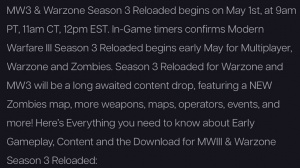News - The "best" Controller Settings For Warzone 2i / Mw3. Pc, Xbox One, Xbox Series S/x, Ps4 & Ps5 2023/2024

DLC after all but there's still going to be a few things that you might want to tweak specifically for Modern Warfare 3 here so jumping straight into the controller settings the first few things that we're going to go over is going to be % preference You have your button layout, bumper ping, bumper flip stick layout, all this type of stuff, and controller vibration.
100% preference: do whatever you want to do, moving down into Dead Zone inputs. This is going to be dependent on your controller, but for the most part, the rule of thumb that you want to stick to is to just keep lowering these until you know to stick drip. If your character is slightly looking off to one side or the other, or if you happen to be moving in place a little bit, go ahead and bump this up until that doesn't happen.
You want this to be as low as it can go without that occurring. Leave your maximum zones all the way up to the max, and once again, with the triggers, this is just going to be 100% pre-reference. Go ahead and adjust this as you feel necessary. The lower it is, the quicker you'll be able to aim and the quicker you'll be able to shoot, but it also might happen accidentally.

Sometimes cause you to advertise or fire a gun when you don't mean to, so do tweak around with that. I'm personally sticking around that 13 10 13 area, but anyway, moving over to aiming, so next we got the aiming sensitivity; we got our horizontal and vertical stick sensitivities. This is also a little bit of a preference also depending on what you're trying to do if you're just quick scoping or trying to go for trick shots you probably want to bump this up a fair bit but if you're trying to use a regular gun and you just want to be accurate in hitting your shots will also still being ble to turn on people if you get shot in the back.
You're going to want to run with the CDL Pros for the most part, which is anything between 44 and 77. Sensitivity the players who kind of tend to run more submachine guns play a little quicker running than 66, whereas the ARs that tend to sit back a little bit more play a little slower running than 55.

Even if you're used to playing on higher sensitivity and using regular guns, if you're comfortable with it and you don't really care that much, go ahead and go for it, but if you're actually serious about getting good at Call of Duty and you want to hit more shots. I do recommend trying to get used to a 66 or 55 sensitivity.
It'll feel weird a little bit at first if it's not what you're used to, but you'll notice that you'll start hitting more shots on top of still being able to turn on people when you need to. Next, we have the ad sensitivity multiplier here. Once again, a little bit of preference I'm personally playing on a 1.0, right now just a flat default, but I have played on an A08.
In the past, I'd recommend anything between a 75 and all the way up to a 1.0. I wouldn't really go outside of that area. We're going to go ahead and skip over vertical aim access unless you're somebody who wants your up to be down and your down to be up. I don't get how people can play on that. It's super weird now for your tactical stance sensitivity multiplier.

This is going to be something specific, the model Warfare 3 here with the introduction, of the tactical stance, which I personally am not a big fan of, but you're going to want to make this whatever your ad sensitivity multiplier is, so if you're playing on A08 on your ads, go ahead and put this to A08.
As well, and just doing that, you should be okay, but moving on to the aim response curve type, now this is super crucial. Even if it feels weird, get used to it. The dynamic response curve plays really well with the aim assist. Pro Call of Duty players have found that using Dynamic has caused them to hit more shots and be able to turn on people quicker, so much so that they actually considered it.
Banning it or making it a rule that you cannot use dynamic, so if you're not using the dynamic aim response curve type because you're not used to it, really try to get used to it if you absolutely can't stick to what you're comfortable with. I guess you're kind of shooting yourself in the foot a little bit as a sense multiplier for focus.

This is going to be something that you only notice when using a sniper. I recommend just leaving this at 1.0. Turning it down just felt really weird to me, unless you have a specific reason. If you play on like a super high sensitivity and you want to be able to just focus in a sniper and make it a little slower for finer adjustments, you can go ahead and tweak with this, but I feel like for the majority of people, just leaving this on 1.0 is going to be just fine for sensitivity transitioning and timing.
Have this on instant; it's going to make your quick scoping, drag scoping, and even advertising with regular guns feel super off if you change it, so I just keep this on instant; don't mess with its sensitivity. Perum. This is going to be a super, super preference. If you find that your Red Dot sights and all that feel good, but whenever you use a sniper, it's kind of moving a little too fast, that's when you can come in here and tweak it, adjust it a little bit, and make sure you know it fits your preference a little bit better, but once again, this is going to be preference, and I just recommend not touching anything if everything feels fine.

Target aim assist obviously wants it, and the assist type you're going to want to use is either Black Ops or default. There's kind of an argument up in the air about which is better in Modern Warfare 2. The Black Ops aim assist was the preferred aim assist, and being that Modern Warfare 2 and Modern Warfare 3 are fairly similar.
I'm just going to assume that the Black Ops assist is going to be the better assist type this year as well as the third-person ad correction type. I have no idea why I skipped that for now. Motion sensor behavior once again; just leave it off. I'm not even quite sure what this is for, but moving over to gameplay, we have automatic.
Sprint, and you're going to want to make sure you have this on automatic. We're going to keep that off unless you want to just constantly be walking for whatever reason—some AFK, XP farm, maybe tactical. Sprint Behavior: double tap Keep that ground mantle. You're definitely going to want to turn this off.

It's going to cause you to literally just constantly manipulate stuff. If you happen to bunny hop in a gunfight, you don't want to turn this off. Turn this off. Turn this off. Turn this off. This is going to be something that's kind of a little specific to Modern Warfare 3 once again, being that in Modern Warfare 2, sliding was pretty much useless; a lot of players or a lot of pro players were actually just keeping their thing on tap to dive or dive only, that way they didn't slide.