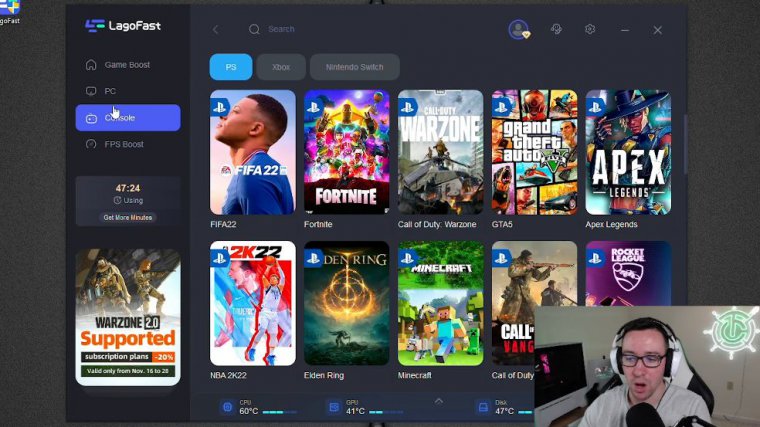News - Reduce Lag. Boost Fps Warzone 2. 0 For Both Pc Or Console
Intro

More Than Two has the potential to be one of the best battle royales ever, but one of the big issues it's had since its release is very laggy servers that are very frustrating to deal with, but I think we finally have a solution to that with something called Lego Fast. What's nice about Lego Fast is that it's not only going to reduce your lag, but it can also give you a lower latency and faster connection to the game and also boost your FPS.
My console player friend is wondering if this works for consoles. Yes, it does. All you need is a laptop or a PC connected to the same network as your console. You don't need a gaming piece or anything else, just something that can connect to that same Wi-Fi or network.
Download
As the console now shows, downloading a pass is super easy.
You just go to Google and type in "ligo fast." That should be the first thing that comes up. It's a {69}. You can go ahead and download that free trial and just see if it's going to work for you or not.
Setup

So once you've got it downloaded, go ahead and open up the program here. It is very simple and easy software to use, so under "Game Boost," you're going to want to find "Warzone 2.0." You might have to search for it for me, but I've already got it favorited.
Just make sure you're getting "Warzone 2.0," not "Wars on One" or "MW2." So you're going to click on that, and then you're just going to click "Boost." Basically, this little bar is going to load up, it's going to do its thing, and it's going to connect you to a server now. I'm in the Midwest, and for me, the Virginia server is the closest server that has the lowest latency of just 16 milliseconds.

However, one thing I've noticed is that the East Coast servers, especially during peak times like the evening and night, are by far the laggiest. So this Virginia server in particular. I've noticed I lag out of it way more, so instead of me going to automatic. I'm going to go to North America, and one of the ones that I found that works really well for me is this Illinois server; it's pretty close to me.
It's still about the same ping, so I'm going to click on that, and then we're going to click on the smart boost, and it's going to do its thing, load it up, and connect me to it, and then voila. We are connected, and then there you go. It actually has a timer here, and it's going to show me what my ping is to it, so this is the closest server, but it's pretty close to where I live now.

Before you boot up though, if you're on a PC, you're going to want to go over to the FBI FPS boost section. And this part is super easy to do; I've already got mine boosted, but you're going to click on the CPU tab, and you're basically going to check all of these things. Basically, all this is doing is nothing crazy like an overclock or anything; it's just disabling unnecessary systems while you are gaming, and what's nice is that it does it just because you're gaming with the Lago, so it's just turning off all that extra stuff.
Now, talking about overclocking, you can actually overclock your GPU through this. I'm not using it because I already have my GPU custom overclocked by someone, so I'm not going to mess with this personally, but you totally could do this if you wanted to, and then it's also going to show you if your GPU driver is up to date.
In my case, it is, and this is very important right now because a lot of the developer error issues are related to not being on the most up-to-date driver. If you haven't done this yet, you might have to click on it and click boost, or there might be a button down here. I'm just saying that mine is already boosted because I already did this and I've been testing it now.
If you're on a console, all of this should be the same, and you should follow this exact same process; you're just going to do it from a laptop or computer connected. On the same network, the console tab just shows different games that might only be on console, so since I've got all this set up now, we're going to go ahead and start the game. You can start it from there, or you can start it from Battlenet or Steam, however it is you play the game, and just press.
Latency test

Load the game up like normal. Okay, so we just dropped in from the plane, and we are sitting around a pretty comfortable 30 to low 40 latency, and I'm not even on the server that's closest to my actual location.
Now the one that's close to me is that Virginia one, but like I said, that Virginia one seems to be like super overloaded and super laggy, and this is also at 7 p. m., which is like prime playing time, and This Server feels completely fine; my latency is a stable 30 to 40 latency, and the game feels good okay, so I wanted to do a quick comparison, and this is me without Lago fast on; I'm getting about 40 to 50 latency right now, and we're getting about 140ish FPS, which is kind of in that ballpark, so not too bad.
I am playing at like prime time; this is like 7 p. m., so, you know, we'll jump in and we'll kind of see how the game feels in terms of lag, but this is a little bit higher latency than I've been getting than when I use ligo.
Server recommendations

Oh, now one more thing I want to talk about here is that depending on where you live and what time you're playing, it really depends on what server you want to go for, so for example, if you're on the east coast.
and, if you're playing at prime time, you might not want to pick one of those servers that is closer to you, like the Virginia one or even the Illinois one. I found that during those peak times it might be better to go for a little bit more of a central or west-ish server; I think there's like a Colorado one that for me I still get pretty decent latency on, but it's way less populated, and because of that, the server is much smoother.
Now, it's not guaranteed every single time; you might end up, you know, on a server that's overloaded and it's going to be laggy, but play around with it.