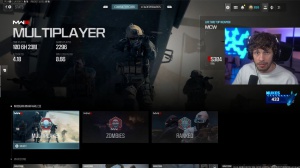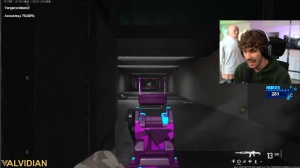News - New" Best Settings For Warzone 2 After Season 2 Update. Warzone 2 Graphics, Controller, Console
I wouldn't play the game anymore, and so I feel like by default, these should be on off, but they're not, so make sure that's on off, film grain Zero by default, that's like 0, 25. I don't know why, and then from a first-person, third-person, or at least third-person ad game perspective, this one will make it so if you get flashbanged instead of having your whole screen turn white, you can make it so it turns black, but I always think my monitor turns off or something since that actually does happen sometimes, so I just like to have it on default, and then now for the audio settings, so I'm going to have mine on headphones.

By default i mean, for some reason, whenever I reload my game, it switches my setting to home leader, just like with my fov, it switches it to like 110. Super annoying i don't know why it does that, so just make sure it's on headphones for the speaker's headphone. This is just, you know, computer-specific speaker Alpha.
I have mine on stereo Master game volume 80 gameplay music volume zero war track volume. I think that's only uncertain. That's when you're driving vehicles. I have mine on 100 cinematic. Music Volume zero effects volume you actually want that on 90 you don't want it too loud dialog volume is pretty helpful because sometimes your like your character will calm something that's actually helpful so I like to have it on 50 and then for the voice chat on game voice Channel all Lobby all this stuff doesn't really matter so you can have it off on.
Push the yeah; this stuff does not matter whatsoever, but if you want, you can copy all these things, and so that's going to wrap it up for the audio settings. Now let's go over to the interface settings, where the interface is very important. A lot of people don't realize how important subtitles are.

I have mine on default. Actually, yeah, default makes it so it's only in the campaign subtitle size default 0 default color customization. This is where things get very important so on here you want to make sure it's on custom now if you didn't know you can click on each color then you can increase the saturation, and the brightness and you can customize the color for me I want everything to be very vibrant so I just maxed out the saturation, maxed out the brightness then you just want to apply a color you can change these to whatever you want so for like the enemy I know some players like some, conent creators will have it on yellow because the human actually reacts to Yellow like that's the fastest reacting color so if you have the enemies on yellow you can have a better reaction time but a lot of things in this game are yellow and I feel like yellow Blends in so that's why I just like red and then I just max out saturation in the brightness just make sure you apply the color and do that for each one and then for the color filter make sure that's on Filter 2 color filter Target, both World color intensity.

100 and same with the interface color intensity, make sure that's on 100 HUD, bounds this is going to make it so if you make it towards the center as much as possible, it's going to make it so the mini map is closer to the center, so then when you want to check out your mini map, you don't need to look over to the top left corner, you can just look to like this corner over there doesn't seem like a big difference, but it actually is just you know any little bit of thing that helps you actually helps you a lot in Call of Duty since it's so fast-paced, mini map shape, make sure that's on square, you can see more of the mini map mini map rotation on horizontal.
Compass off crosshairs. On and then on here, yeah, so center dot. I like to have that on. This is what I mean by centering: that white dot in the center will help you center. You want to put that where an enemy could be, so then you can just advertise and start to fire. For me, I like it larger.

I know some older people like to have it large. It's just because you know their eyes aren't as good as the default one, which is super tiny, so I just like it on larger hip marker visuals on damage-based hip markers on player names abbreviated. You don't need to see things like the clan tag and the name, so I just have it on the name you want to make sure you have at least the name though, because that dot isn't the easiest to see in game text chat on the vehicle HUD and prompts fade after 10 seconds.
Yeah, all this stuff doesn't matter what's whatever, so I think that is going to wrap it up for this article.

 PREVIOUS Page
PREVIOUS Page