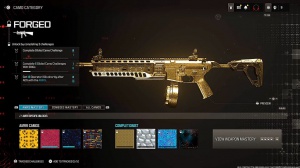News - New "best Controller Settings" Warzone 2. Use The Best Settings" Cod Warzone 2 Gameplay

We're going to go into the interface as well. I don't know if this is super important, but yeah, pretty much. This is what I have for my interface, and we're going to go into color customization. I have everything, set to default but if you have trouble seeing certain colors or if you want to change colors around, this is where you're going to go if you want to make your enemies purple you can go right up in here and you can make your enemies purple on the map if you really want to you could do that if you want to make your enemies blue and stuff you could go ahead and do that as well personally I feel like R is the best because yeah it's enemies are red they're bad, red is considered bad, your team is going to be blue, your party is going to be green if you want to switch that up you could go you can make it whatever color you want your party if you want your party to be black you could set your party Black and that way you they'll blend into the map and you don't really see them that well but it is what it is I mean you can set it to literally.
Whatever you want, yeah, go ahead and do that as well. Again, I just leave mine at default, and then pretty much everything here in my mini map shape, I put the square instead of the circle because obviously I prefer it like that. My Hut bounds are pretty much everything. Everything that is going to be on your map is going to be stretched out to the left corner.
If you do this, if you bring it lower, your map is now going to be lower on the screen. Again, it is what it is. I prefer it to be set all the way there; we're going to discard it because I'm just going to leave it where it was, and then the mini map rotation you're going to have on horizontal, Compass.

I'll be honest with you guys; I don't really look at the compass, but I just have it there. I guess I don't really care for it. I don't care for the compass. I care more about the mini-map. I guess I'm old-school like that, but the compass is kind of useless to me. Your crosshairs definitely have that static.
Don't put it on, and don't put it off. Have it on static. If you put it on, it's going to be bouncing around in the game. A lot of people sometimes have this on, and it really messes their accuracy up a lot because if it's bouncing around as you're running, it's never going to be centered in your screen perfectly, so when you aim down sights, you're going to be off.
It's not going to be nice if you have a set of static, which is what I recommend 100%. It's never going to move; that little dot is always going to be right in the center, and that's the best way to actually center your shots, so turn that to static, please, and then everything here again. You can leave all of these on, and you can do whatever you guys want to do with them right here, but yeah, pretty much that's it.
That's it for the article. If you guys enjoy it, make sure to drop a like. I would appreciate that as well.

 PREVIOUS Page
PREVIOUS Page