News - How To Aim Like A Pro Warzone 2. Best Aim Guide For Call Of Duty Warzone 2
Intro

These are five tips to help you improve your aim on Modern Warfare 3 and have you aiming like the pros. Now, having a good aim means that you win more gunfights, which is one of the biggest parts of Call of Duty. When it comes to map positioning, if you aren't winning your gun fights, it means that you can't clutch up in key situations such as the 1 V one insert and destroy when you're rotating on a Hardo or trying to break a control point.
Now, winning these key gun fights can help you win so many more games in both public matches and rank play. And just a bit about myself I've been playing Cod since 2008; I've competed in land events on Black Ops 2 and Cod GH, and I was iridescent last year during Modern Warfare 2, so hopefully these tips today can help you improve your aim and win your mod gun fights.
Tip 1

Now let's get into these tips: So Tip number one is to make sure that you've got all the settings correct. This is going to cover certain things, such as multiplayer sensitivity and assist types, but let's get into these settings here in the controller. These are controller settings, but if you're playing keyboard or mouse, obviously similar settings will apply, but unfortunately.
I'm a control player, so going into the settings here, your button layout is going to matter. It isn't going to matter too much here for your aiming, but if you are playing bumper jumper tactical, it does put your prone on the right stick. So I've changed my custom button layout to have my prone on the right bumper because sometimes when you try to drop a shot, if you're holding in that right stick and trying to aim at the same time, it can potentially move your aim, and now the only other thing you want to change here is that you want to have controller vibration off because, again, if your controller is vibrating and moving, it's causing a slight effect on your controller and may cause you to miss some shots.
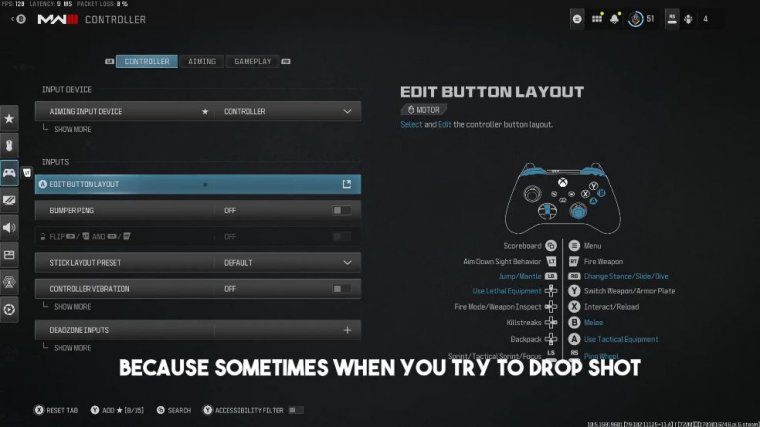
And next up are the dead zones. So the left stick isn't really going to matter for your shoo, and it's all about the right stick here, so I'm having five dead zones on the right stick for the minimum input with the maximum input on 100. This is just to stop any sort of stick drift. Stick drift is where your character starts spinning around ever so slowly, and this means that your right stick is kind of slightly broken, so if your character, when you don't even touch your controller, starts moving around the screen.
This means that you have six drifts, so if you have them, you need to increase this number or get a new controller, and on top of this, you want your right trigger and left trigger to be on zero; therefore, they require the least input possible to activate the ads and shoot. And just going on to that previous point about the sck drift for a controller that I use, I use just a normal Xbox Series X controller, which is only about 5040.

From Amazon, it should be about the same in dollars, so you can get something like a scuff or a battle Beaver, but they are a bit more expensive, and I have heard of a lot of I mean, even with my Xbox controller. I go through maybe one or two controllers a year if you accidentally break them, accidentally step on them, or something.
It's not quite as expensive to replace a 40 controller compared to maybe a 200 controller, so it's definitely up to you what controller you want to use now that you're getting into these further aiming settings in here. I'm playing on 5/5; this is very much an assault rifle-heavy game, so it's a lot of pre-aiming and a lot of holding lines of sight, so I find a lower sensitivity is a lot better.
Obviously, a lot of people will want to play on, maybe all the way up here towards the 2020s. But realistically, if you're trying to improve and you're trying to play well, you want to be playing with low sensitivity on something that you can actually control, and just on top of this, you want to get hit shows more.

On your sensitivities because this number here is advanced. Sensitivity is set to a 1.2 multiplier by default, so what you want to do is to change to change this. Go around to custom, and you can actually change it from 1, two back to one, and you can change it back to your default sensitivity because what this wants to do is that when it is 1.2, it would times this 5 by 1.2 to give you six; however.
Which isn't too bad if you're on something like five, but if you're on something like a seven, you're going to end up on like an 8 point something, so if you're on a certain sensitivity and your sense feels weird, this game it's because of this multiplier where if you're on an odd number it's going to potentially make you on like a you might end up technically being on like 13.4, sensitivity which when you're so used to just them static numbers like 1 2 3 4 5 six if you're on like a six point something it's going to really throw your aim off.
And again, for these sensitivity multipliers, just leave them all on one. You want to have your aim response curve type set to dynamic; this is by far the best response curve type if it's set to standard by default. You don't want to have linear, but dynamic is the one that all the pros use, and then next up, obviously, you want your aim to assist.
And now this is where it gets a little bit interesting. If you want to use either default or Black Ops personally, I find that Black Ops really helps with the assault rifles. If you try to use an SMG, it's a little bit tougher with the Black Ops if someone slides past you, or if there's like if someone moves past you really quickly, sometimes the Black Ops AES can go a little bit buggy, but when you're holding them ARs with the lines of sight and kind of holding head glitches.
I find the Black Ops aim assist really, really good to you, so just have a play around using default or Black Ops; personally. I find that one best to be using, and that's pretty much it for all the controller settings that's going to be affecting your aim.
Tip 2

Tip number two here is to make sure that you're warming up before you play. This doesn't matter whether you're playing pubs or rank play. If you want to perform at a high level in either pubs or rank play, you should definitely be warming up against bots, even just for 10 to 15 minutes before you play your first proper match.
Think about it if you want to perform at a high level and if you compare it to even just sports, whether it's darts, football, American football, baseball, or whatever. You don't see a pro player or a high-level elite athlete; you just go straight into a game with no warm-up. I know, obviously, that in sports you need to warm up your muscles, but you still want to have your hands warm.

















