News - Best Controller Settings For Advanced Call Of Duty Players L (mw3 And Warzone Tips And Tricks)

There's going to be three of those features, which are going to be standard, dynamic, and linear. The standard aim response curve provides a linear sensitivity to your response and your input this means the speed at which your Crosshair moves is directly proportional to the movement of your joystick, so just how I kind of touched on the Tactical stance multiplier, how it feels very smooth in comparison to what your regular ads your regular horizontal and vertical stick sensitivity is going to be it's essentially going to work the exact same way when it comes to standard is essentially going to match that acceleration when you're aiming from one target to another, now Dynamic is going to Dynamic is exactly what I use Dynamic is a response curve that offers a more aggressive acceleration at the higher end of the sensitivity scale so for me if I'm aiming down the center of my sights and I see somebody at the corner of my screen.
The acceleration and precision that it takes for me to aim from the center to that individual in the corner—it could be in the top right, top left, or bottom left—don't matter—are going to be accelerated, and for me, that gives me a very aggressive play style. I don't know anybody who uses linear.

I actually don't know much about it, so it's probably not one that I'm going to touch on, but dynamic is exactly what I use if you're an aggressive player. I would suggest getting used to Dynamic. I think it's great. I'm pretty happy with its sensitivity transition. Please make this instant right now.
We just touched on this earlier. If you want to have high sensitivity, adjust your sensitivity. For each zoom, so low zoom, two to three scope, four to five, and so on and so forth. You could adjust each of those, but there's going to be a difference in the speed at which you aim from left to right when you are an ad and when you are not an ad.

Now you want that transition, to be instant so if I stop aiming and I need to turn to my left cuz there's somebody behind me or if I need to turn to my right and switch out to my SMG you want your sensitivity, to change instantly so you already have you don't want it to be gradual, if you feel like it's going to be gradual or if you need it to be gradual it's going to be way too slow for you to react I suggest putting it on instant just so you don't have that issue, instant is exactly where a lot of my friends a lot of the competitive players that I know they use it on target aim assist I mean if you don't play with AES I don't know what to tell you you're just the greatest but 's default is, pretty much fine I haven't tried out Black Ops however I do know that Black Ops was broken.
Combat + movement + gameplay

At the launch of Modern Warfare 2 so Black Ops is probably something I'm going to be testing out pretty soon, now I won't need to go into depth with a lot of the gameplay settings for your controller these are going to be very consistent to what we had in the past if you are new do me a favor just copy down the settings that I have this is going to save you a lot of time down the road this is going to be all the settings that literally every single Pro that I know uses, so with that being said automatic tack Sprint you always want to have that on, however you do not want Auto move forward on auto move forward means that you're not going to have to touch your left joystick at all and you will always be consistently moving forward that's a very big nuisance make sure you turn that off single tap Sprint.

Ground mantle, you always want this off too; you don't want to walk towards any. Obstacle and automatically mantle it, especially if you want to snake it, or if you want to use a cover, just make sure you turn that off. It's going to be very it's going to be very irritating. With the automatic airborne mantle, it also kind of goes hand in hand with the grounded mantle.

Make sure that's on the partial automatic ground mantle hang. Make sure you turn that off. Slide and dive behavior: make sure that you only use slide; there's no reason for you to have dive on only. or dive only or even to have slide at all just make sure that you have slide only you're not going to be diving especially in multiplayer, that's a mechanic that's really only useful for war zone plunging underwater make sure you have that as trigger that's going to allow you to still, if you're underwater, and you want to go further down like to hide from either enemies that are above you can use trigger to do that while still looking up if you don't you have to use free which means that you have to aim down into the water to go down that's going to kind of limit your visibility I prefer to have it on trigger as opposed to free look parachute Auto deoy you're not really going to need to worry about that until war zone but even still have it off mantle only, yes please you do not like that ledge climb Behavior you don't want to be stuck on a Ledge looking like you're doing pull-ups while you're getting shot at by some timy behind you.
Combat, aim-down sighting behavior—all this is going to be very standard; we've had this in the same settings essentially for the past 2 years. All of your armor plate behaviors and things of that nature are only going to be useful in war zones. The only difference is in tactical stance. I don't use a tactical stance that often.

I'm assuming you're probably not going to unless you use the caned laser. In that case, you have to use whatever is comfortable for you. I wouldn't say double-tap ads. However, sometimes you're advertising like down a sight, and you don't necessarily mean to switch the attack stance. So, you just want to make sure that you have that on the ad button too.
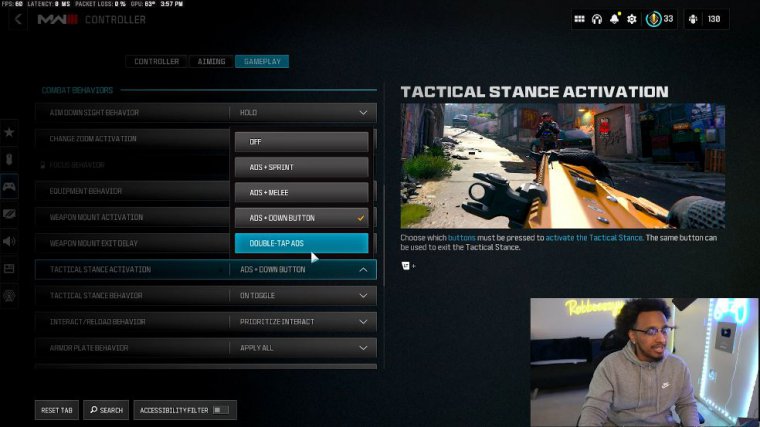
I think it's very, very helpful. The only other setting that I would say is important to change here is to make sure that you have Depleted ammo weapon switch off you never want to be in a situation where you're running away from an enemy and your gun is out of ammo and you need to go to a place where you can hide and reload for a second but you're still running, so if you stop running for a second and you have this turned on your gun is going to automatically reload, and that's going to put you in a situation where you're might slow down from trying to run away from the enemy again if you turn a corner if you slide cancel for a second and you stop you're automatically reloading you would rather have more control over your reload and your movement behavior and this gives you that so now before I forget one of the most important controller changes that you need to make are going to be is going to be towards interact SL reload Behavior you need to make sure that you're on prioritized, reload if you're playing multiplayer.





 PREVIOUS Page
PREVIOUS Page










