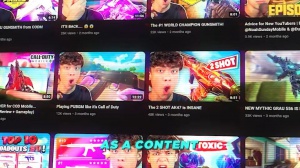News - 1 Best Warzone Mobile Settings (hud. Sensitivity)
Force, reload, and have that off-equipped armor. Off, because again, you don't want to randomly equip armor out of time. When you have Auto Armor plates on, it'll equip your armor to its fullness, whereas if you have them off, you're going to just do one at a time. Aim assist definitely has that; it's going to help you aim better, way, way better.
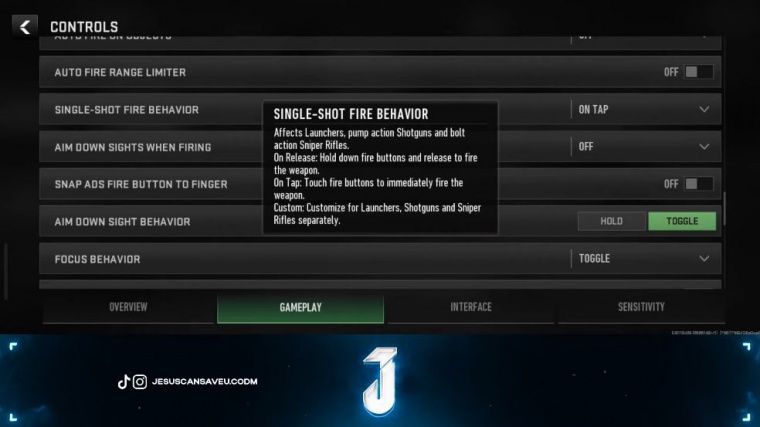
It's like Aimbot, but legal. As for vehicle controls, I personally prefer sticks; it'll make it a little bit easier to move, but really, this doesn't matter. The preference is to have your BR squadmates outlined, just like in Call of Duty Mobile. You can see through the walls and see their outlines when whatever they're doing, which gives you more information and how you can play with them, and it's way better that way.
Same thing with multiplayer; keep that on the interface now. You should definitely have this on the left, in my opinion. Now keep this next one off. You want to have the ammo integrated, and in both the multiplayer and Battle Royale, definitely have your hit marker display on so you can see when you're actually hitting somebody.
I think you should have the hit marker size small as well, so it doesn't get in the way. I have the auto-sprint lock off; some people like it floating so they can just move their joystick up, and then it'll lock for me. I don't like that, but again, everybody's different. As for the stance, I have it merged.

This is going to split the drop-shot button and the crouch button. I have it merged because that's just old H I've played. I have my fixed joystick off. I do not have it inverted. I have all those off because it just causes confusion for no reason. Resupply alert: I guess that's always good to have if you are low on supplies and you get the alert; it might just remind you.
As for the reload cancellation, I don't have that on because it's not necessary now. I'm going to make a separate article on sensitivity. For now, these are mine, and you can copy them if you'd like, but just like in Call of Duty Mobile, I would optimize it towards what your preference is. Now we got to go to Graphics, and I recommend going on minimum graphics and maximum frame rate that you can.

For now, it's locked because I'm in the open beta. Keep your performance optimized for frame rate, so this way your gameplay is always optimized for the best smoothness. High-asset streaming over a mobile data plan I have that off. All that means is that if you have things that need to be downloaded, if you're not on the actual data, they're not going to download; they'll only be downloaded on Wi-Fi.
If you have it on, yes, whenever you have data on and your Wi-Fi is unavailable, it will still download those things that need to be downloaded. Make sure your frame rate is uncapped, or to the maximum that your device can handle. This will make your gameplay way more smooth for your field of view.
I prefer 90; it's going to give you that benefit so that you can see people in your corner of your peripherals way easier than if you had it on, like 65. All right now to the audios tab, so these are the best settings that you want to have for the audio tab. You want to have the music volume all the way low and the dialogue volume at 30.
These will give you the best sounding abilities when it comes to Footsteps, and then you can download anything else that you need to download, whether it's a map, assets, or whatever, all in this download section, and then lastly, you can have your social preferences, whether you want to have your party invites on or a friend request mute notification.

Voice chats blah blah, all of that here is up to you to ask for the voice. Same thing; this is just mainly for voice chats. Proximity chat I recommend you have this on because it makes the game way more fun. Hey Nick I don't want to fight you. Nick, I don't want to fight you now. If you want to talk with your friends, you just have to click the button on the top right of the little headphones, and then you can create a new channel, invite your friends, and basically y'all will be able to talk in game
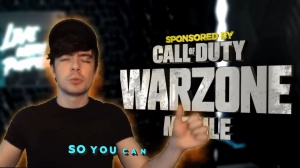



 PREVIOUS Page
PREVIOUS Page