News - Warzone Mobile: Best Settings You Need To Use. Warzone Mobile Graphics, Controls, Audio Settings

I definitely have not done that already, but with this, you don't want to be doing the parachute auto-deployment because it's going to pull your shoot constantly when you're jumping out of windows off of rooftops. And it's going to take you longer to get into the action and get to the loot early game as well so just doing this by yourself manually choosing when you want to pull your shoot is way more convenient for a much more aggressive play style, climb stairs buttons that keep on off autoc Crouch off turn Corners the assistance I also have on off again I just want the full control of my gameplay there and autoquip, armor you definitely don't want that because the second you pick up armor you're going to start plating, that could also screw you up if you're in the middle of looting bodies but there's still you know fighting going on and you happen to run over some plates it's going to start doing that input right away could mess you up in game Virtual stick Behavior leave on analog Sprint to stand obviously if you're crouched you want to go into that direct Sprint that'll allow that to happen there I also have a fixed camera rotation mode if you are playing with touchscreen controls, that'll make things a little bit more you know precise to what you're doing on your screen at a time.
I pretty much leave all the default settings for the rotation, but on here weap amount exit delay I do change over to short, although that actual delay animation doesn't seem like it's all that different depending on the settings that you have there. I won't lie. Going down into combat here, as we talked about earlier.

I've got weapon triggers on manual fire and auto fire on objects; it would be something that you could actually go through and customize if you wanted to personally. I just have it for enemies only. Auto Fire Range Limited is something I just don't have because I don't have Auto Fire. I don't have this on, but if you do want it on, anyone that's inside of your melee range will automatically do that melee animation.
Especially if you're running gun style, you play a little bit more aggressive. I just find it to be a little bit intrusive to your gameplay and is probably going to mess you up in some cases. If you're trying to like fire with an SMG or a shotty and your barrel stuffing right sprinting door bash, you absolutely want that on.
It just makes it easier to navigate through buildings and doors. Force reload Sprint only, so with this, basically, when you have this on, reloading can be interrupted by sprinting only. If you're not sprinting, you're strafing, or you're doing anything else, the reload will be fully completed. You know, it'll go through the animation in full basically there, but if you want to cancel reload, you can do it with Sprint.
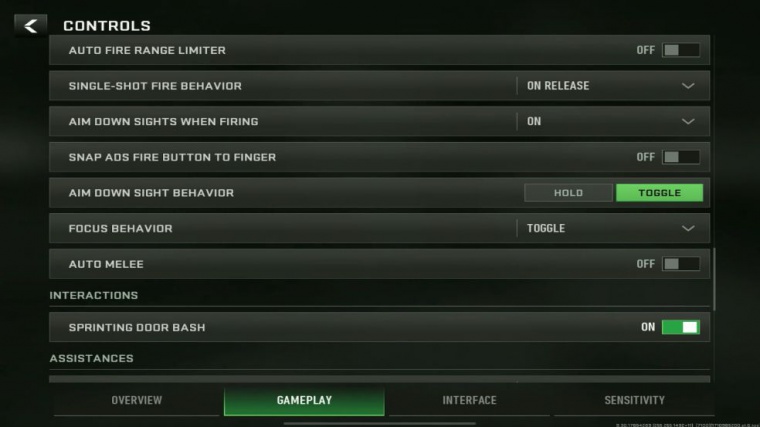
I don't have Force-equipped armor on, but I do have Force-equipped armor plates on. That's basically the apply; you press the button once, and it should give you all your armor. However, this setting is kind of really buggy right now; it doesn't work all the time, and then aim assist if you're on a controller or touchscreen.
You definitely want that because it's pretty powerful in this game, especially on the controller. I'm not going to lie; it's pretty broken. Vehicle controls I just have on arrows now for the gyroscope; these are really specific settings if you're into the gyro aiming.
Warzone mobile best interface settings

Auto Sprint lock: I keep that on floating; if you were to turn that off, you can't trigger the auto sprint with just the movement joystick.
Warzone mobile best sensitivity settings
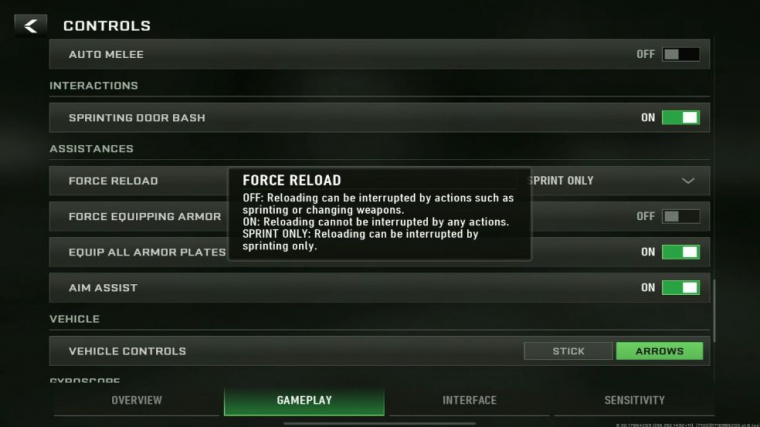
I just think it's more natural with floating there change stance to keep that on split of course fix joystick off then also the invert camera again is off there I'm not sure whether there's direct, different setups for the invert there but it is what it is for alerts I keep the resupply and the reload cancel alerts on tool tips I really need those I don't think most people want those popping up it can be kind of obnoxious so I keep those off as well and then sensitivity, here admittedly haven't done too much customization, with this I kind of just left it as the default just to get the natural feel of it down especially if you're a newer mobile player but the touchscreen sensitivity here I'd recommend seeing how this feels if it's too fast you know adjust it lower adjust it higher, for whatever you need but then slowly make fine tunes over time as you get more and more comfortable there for my controller settings I play on a 64.
Personally, I feel like that is a nice middle ground for the Frank frames I'm getting for the size of the screen and the input delay that you have, like with the Bluetooth controller. 64 is pretty accurate there, and an assist does a lot of work for you in the game, as I mentioned earlier. You can also adjust your ad sensitivities, which is pretty convenient.
I just bumped something up that I didn't mean to bump up. Let's see if I can scroll down correctly without actually. You know I'm going crazy with my senses here. What you do want to do, though, is adjust your ads per zoom depending on the type of scopes you're using, so lower zooms, especially on mobile games, or, in this instance, if you're playing with a Bluetooth controller and there's a slight delay.

I keep my lower zooms at a lower sensitivity. Then the higher zooms, slightly faster, so it's a little bit more, you know, accurate and precise over long distances, like if you're using a high zoom sniper scope, you want that slightly faster sensitivity. So that you can keep up with enemy targets moving over long distances, or, like in mid-range, if you have a high Zoom scope, you don't want it to be too slow, and then you can't keep up with a player, so I just gradually increase that over time.
I do keep the sensitivity timing on instant; that way, the second I am aiming down sights, my sensitivity multiplies.
Warzone mobile best graphics settings

I would go for frame rate performance over battery; unless you're just playing on the go, you might want to be a little bit more conscious of your phone's health or your tablet's health there in terms of its battery percentage. But if you're playing, you know, plugged in, and it's charging or whatever, of course go for frame rate, allow high-res, and stream.
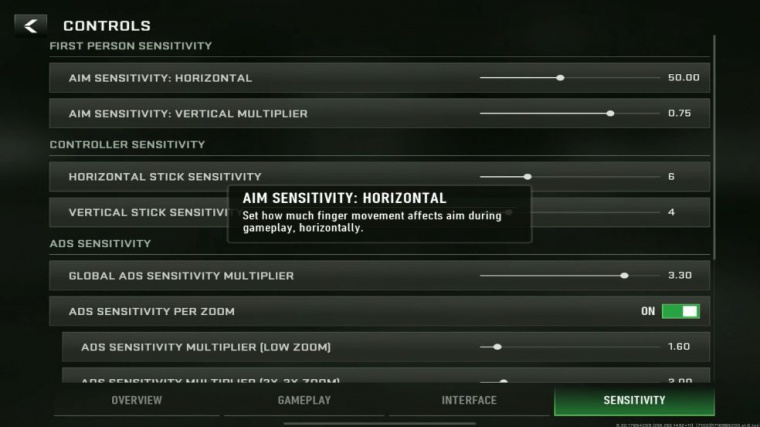
I keep that on for frame rate. I go for uncapped, especially on high, just to make sure I'm getting a nice high refresh rate; it feels much smoother, and a lot twitchier, which I like the responsiveness, feels good. However if you're on a device that might not get the greatest frames ever or if you just want to keep it you know from overheating or anything just simply playing it on 60 there is going to be a lot more consistent you won't have to worry about your you know iPad or your tablets or whatever your phone's overheating, or anything, there, bu of view I crank all the way up to 90 you want to be able to see as much as you can across your screen especially on mobile where you've got a much smaller screen for the most part that's going to be pretty clutch as well now audio settings I haven't adjusted too much here because there's just a lot of volume specific stuff you can turn things up or down if it's too loud for you but your master game volume obviously set that to where you can hear the game nicely.




 PREVIOUS Page
PREVIOUS Page











