News - Warzone 2 - Fix Packet Burst - Nvidia Graphics Cards

Hello, my convic and convic Cat, this is Des convic. Bring you guys and girls just another quick article. This is to help out if anyone's having a couple issues. Number one is the packy burst issue. I think I've fixed it or found a fix for me now. Just to let you know, I'm running the Nvidia graphics card, which is a 3060 TI.
I have 64 GB of Vengeance Ram in my system, a 5950 X CPU from Ryzen, and a m.2 drive, so I have two versions of the m.2 drive. Now I've got 500 GB, and I've got either a 1 or a 4 TB hard drive as well, which would be similar to the SSD drives that run on a PS5, so I know the drives and everything or cool everything of my system, and I run everything on my brand new M.2 drive, which is m.
2 Drive which is connected to the motherboard. Anyway, so what I've done to fix the problem is just go into the game here, and there's a couple of things I did in order to fix this myself. Now again, you will have to kind of test this out and see if it works for you. If it does, it does. If it doesn't keep looking, I know how hard it's been.
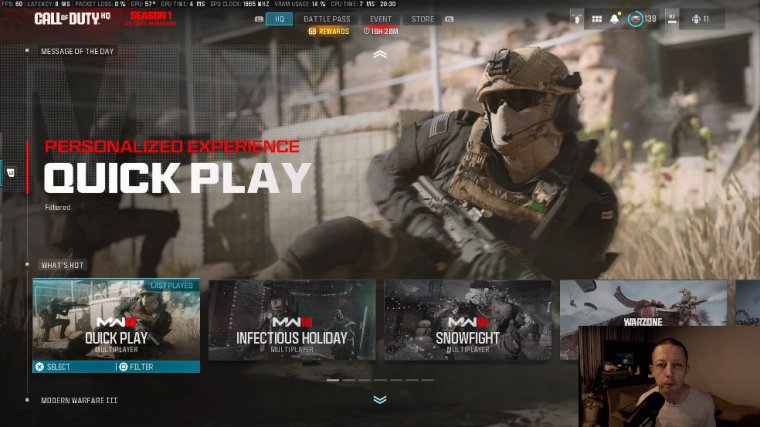
I've been through many, many articles because of the annoying stuff. It even had a live stream where I was just frozen, which was a few times absolutely annoying and drove me absolutely crazy. Number one, obviously, is having full exclusive mode. If you're not playing like I do where you're live streaming and you need multiple monitors because I have two, then you definitely want it on exclusive.
I use borderless because I prefer borderless, so I'm going to change that over right now and apply that, and confirm the other thing you want to do. Let me just double check if it's on this side. If it's in quality, then go into quality, and then what do you want to do now? Number one is the vram.
Scale, what I believe has fixed my issue with packy burst is putting vram to 60. I did try it at 70 or 80, and before, it was still giving me Packy Burst. I heard someone mention 60, and I was like, It's not going to make any difference. I changed it to 60, and it's fixed now. I don't have anything on high; I have 100.

I have dynamic scaling turned off. So I'll show you all the settings I'm using right now, so you can copy them just in case. The other thing I want to talk about is upscaling and sharpening. Now, generally, most people say to use Fidelity Fix Cast, and this will obviously enhance the sharpness of the image.
The problem is that I think Fidelity FX Cast is adding latency. Or weird, Bug possibly, and what it's basically doing is you'll run around the C corner, you'll see someone, and you'll shoot them first. They'll shoot you afterwards, and they'll insta-kill you, and what you see in the kill cam isn't exactly right.
I think it's the upscale and sharpening that's causing it. Since I've turned it off it has been it has been a lot better. I wouldn't say it's been like 100%, but I feel like it has been a lot better. I've been going around and shooting people and killing them, and it's not being anything kind of jarring.
At times, you will probably get it on OD occasions where it'll still happen, but I feel like it's reduced in some way. What they'll probably recommend is going to the Nvidia driver, going to the sharpening there turned on by the Nvidia driver, and kind of testing to see if that makes any difference.

I don't know if that is slateny as well, so, you know, just kind of like picky poison, basically. So let me go through these quickly just to show you So I've got full-screen bottas. Make sure you use exclusive mode, because that's the best way to play. If you're going to play just as a gamer or if you're going to play as a streamer, then obviously you might want it borderless so you can get to both.
We've got a display monitor, which is the Ex 201710, from BenQ. Salute to you, BenQ. They are Avid followers, and I am under the partner program with BenQ, so hello B. BenQ, As you can see in the Nvidia GeForce 360 refresh rate, make sure that's the highest it possibly can do. Aspect is automatic.
And restart Shers, Preloading: if you need to restart, obviously do so; gamma is as it was before brightness. I don't touch that. Always try to use brightness on your monitor. Don't mess about with the brightness setting in here because it can make it look very washed out. Mouse to game window I leave it off because I use the controller on Plus Boost.

I recommend leaving it on Plus Boost even if your GPU is not your best bottleneck. It's always nice to have that extra power from your GPU, so if you put it on plus boost, it'll obviously try and get it to, you know, increase its GPU draw power and stuff in order to keep it running. It as op it's at a higher end, so I recommend doing that.
Eco mode I've just left as default vsync is off for both gam playay menus. custom frame, rate limits I recommend doing this. If you want to obviously go in and have different ones, I do have it, but for some reason it's locked right now. I don't know why, but I think maybe it's because it's in Borderless; maybe I'm just going back to apply; and, Confirm, right, why have you thrown me out of the menus?

Go back to graphics, right? Let me go back to the custom frame rate, so I have it at 300, 60 for menu, and 30 for out of focus. That's what I've got my set on. I don't know why it's done that because it doesn't normally do that on boardless, but there you go. I'll leave it as it is for now. Focus mode You want this to be zero.
This is basically good for wide-screen monitors; it gives you a weird black border. It'll also block out your second monitor and make it go black, so you don't want to do that high-dynamic-range HDR stuff. Turn it off. You don't want that quality. I set it on low to start with, and the only reason why it's gone to custom is because I've changed a few things since doing that, so I'll put everything down as the minimum as it says there, so the minimum is what I used, and I just put this at 100.

60 for the vram to sort out the packet burst, The variable rate of shading off textures is very low for Unot. Tropic depth for field-off-detail quality low particle resolution, very low bullet impacts, and persistent effects off-sharp quality low-demand texture filter streaming off local texture and streaming quality low shadow quality very low screen space Shadows off ambient occlusion off screen space Reflections off Static reflection quality low testation off volumetric quality low deferred physics quality off, weather grid M weather grid volumes off water quality, also off view I've kind of been trying to reach 100 because my eyesight is lacking.

















