News - New" Best Settings For Warzone 2 Ranked Play. Pro Player Settings
Tactical sprint

And the left trigger. Make sure this is at zero now. Another way to kind of get around the automatic tactical sprint while being able to walk around and not get affected by that slow sprint to fire speed is tactical sprint behavior, so instead of having it on double tap and you can have automatic tactical sprint off, you put it on single tap run now.
Basically, what this is going to do is that you click it once, and instead of having to click it twice, you automatically get into the automatic tactical sprint, and this is definitely another way. You know, having an advantage in movement but not having to run an automatic tactical sprint now that the grounded man is off automatic airborne mantle partial and automatic ground battle off is going to help reduce those random mantles.

You know, you just randomly use your mantling to hit random objects on the map, which is very frustrating. You definitely want these things like this, and this is another crazy setting that I personally love: inverse. Slide and dive The behavior we all know is that sliding is kind of bad in this game; it's not good at all, but diving is actually very effective for many reasons.
You can dive off ledges and use this to kind of do this movement called the d-hop. You can check out my movement article; I'll talk about it a little bit. You can you know dive away versus sliding, you know it saves your life a lot, so diving is pretty good in this game, and basically what this does is right, now if you have it on default, it's hold to dive, and just click in the slide, but it flips it so you just click it once to dive so it's like tapping to dive so instead of having to hold it, it's instant, so in those hot situations or the situation where you're trying to run away or you need that instant movement, it just makes your movement more fluid and allows you to escape easier, In the interface, there are a couple settings that I want to go over briefly; they're actually kind of poured in.
Interface
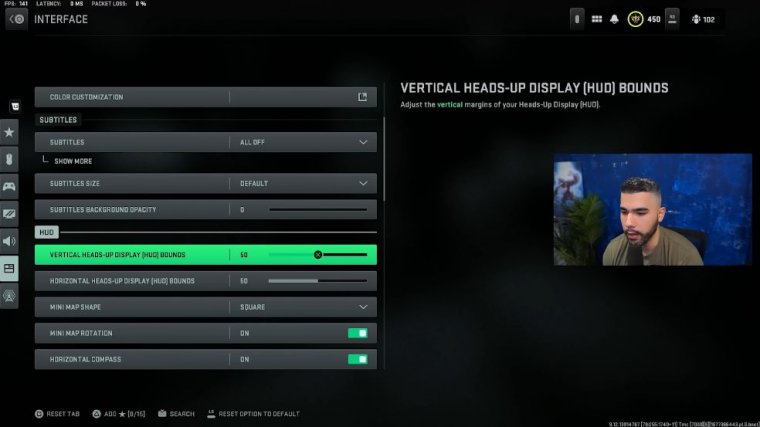
One is that you want your HUD to be a little bit closer to the center, like to your screen, so you can see your mini map a little easier, so I have it currently on 50/50. You want the square over the circle in the minimap shape because a square is bigger, and as you can see, it looks a little bit bigger than square, so you're able to stand in a circle so you're able to see more on the minimap, and then you want to make sure you have the center dot.
Now, this is pretty cool. It's basically that when you're in the middle of your crosshairs, in the middle of your screen, you're always going to have this dot, which allows you to help with your centering and is kind of like Snap. On people's rights, so turn on the center dot, and then I have mine on default.
Audio

The footsteps are pretty loud, and it's a problem, but we run home theater, and home theater just seems like it's more directional; you can kind of hear where the footsteps are coming from. You do have to have your volume kind of loud to really hear those footsteps, but it feels pretty nice when it's being used.
I've got my master volume on 70 and music on zero; you'd want to hear music and dialogue on 50 effects, volume at 100, and voice chat volume at 14. This is just a matter of personal preference. You know if you want to hear the people in the game chat, but this helps me just kind of hear the sound hear the you know the footsteps as well as I can, and obviously the higher you put the sound, the more careful you are to not put it too loud over your ears, but you hear the footsteps, which is pretty damn well if you got this far.
I hope you enjoyed it. As always, I stream at {190} (slash apathy), so you can catch me live.

 PREVIOUS Page
PREVIOUS Page














