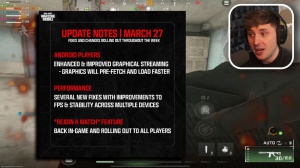News - Warzone Mobile Best Settings For No Lag And Better Fps. Ios. Android
This helps you lock onto targets, and it's pretty much a must for all mobile games. Vehicle controls set them to arrows, which makes it a lot easier to steer all vehicles in the game, especially helicopters. And then for outlines, you want all of these; this makes it easier to differentiate enemies and teammates.
Now we're going to move on to the interface. For the combat tab, just copy these settings, and the most important one you want to change is the hit marker size. It's default set to normal, but if you put it too small, when you're shooting enemies, you want to see this massive big hit marker on the screen for the movement tab.

Have Auto Sprint turned off because you have the tack sprint button on your HUD, which you'll want to use to sprint. If you have it on, it will affect your TX sprint button and ruin your movement. Changing stance doesn't really matter, so leave that unmerged, then turn off the fixed joystick as you want it floating, which means whenever you place your finger on the screen, the joystick will be on that spot instead of fixed in the bottom left corner.
Alerts can be turned on, and that's it. So now the most important thing: aim. Let's get into the sensitivity. As a default, it will be set to super high, so the best I found are these, but again, this will be different for all of you guys: a is on 50, and aim sense is on 0.75. The aim sense basically just multiplies your overall aim, so you want to keep that quite low.

For the controller, I use a Seven and Seven, but again, change that to what you prefer. If you use the controller for ads, you'll have a global multiplier, but that doesn't really do anything, so you can just leave that as it is. It's the other ad sensitivities that are important, so you want to get them as low as possible.
Again, this is trial and error; you want to fiddle around with these, but these are my settings, so if you like them, use them, but to get the best for you, change them to what you like, and that's it. These are the best settings to use in Call of Duty Wars on mobile. Ghost Roast, Going Dark,
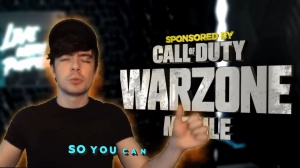

 PREVIOUS Page
PREVIOUS Page