News - These Secret Settings Change Everything Warzone 3
Audio settings

If you guys aren't using the artist where audio tune you probably should also be on PC speaker and the reason for that is just because it makes everything just sound the loudest allowing you guys to hear the best I'm using some weird custom audio stuff I don't really want to explain or get into because I don't think I'm qualified, to talk about it very well you guys want to know more on that just look up the artist War audio posted an update a article like two days ago master volume this doesn't really matter I just like to set it to 50 and 100 make sure your effects is on 100 rest of it is just preference, voice chat Pro all that fun stuff I leave on just because why not make sure this is not set to amount of audio and the rest of these settings are basically this preference now I do want to touch on something I've seen lately in the interface.
Interface settings

I'm going to go ahead and just quickly scroll through my interface settings, and then I'm going to actually talk about what I want to mention. I do use the center dot, and I set it to larger because I think it does help with the centering; that's one of those preferences, but that's not actually the setting I want to fully talk about today with you guys, because I'm starting to see a lot of people, especially pro-war zone people, use it.
And that setting is actually the HUD bound. Now, when you first click this, if you have it on default, which I believe it's starting on default right now, what this is going to basically allow you to do is allow you to move your heads-up display. AKA, your armor, your name, your money, your mini map, and it's going to allow you to kind of move all of those in and down if you so choose, for example, when I go to this HUD bound.

I could move this all the way to the middle. And kind of scrunch in my HUD. And I can even actually move it down a little bit too kind of pushing it more towards the middle of the screen I personally, don't shorten the top because I think it looks way too weird and it blocks way too much to the screen, however I'm seeing a very wide range of people now starting to move their mini map just kind of closer in like this cuz it just makes it a little bit easier to read your mini map without having to look too far from the middle of your screen when you're in a gunfight this is going to help you stay focused and not miss stuff that you're seeing in front of you but also help you not miss anything on that mini map which is super important all right and now we're going to talk about my controller, settings.
Controller settings

I personally would recommend either using tactical or trying to get used to Bumper Jumper. Bumper Jumper is definitely a weird setting, but it will be worth getting used to with time. Like I said, since I have four paddles and a bunch of other custom settings on my controller, I like to leave mine on the default bumper pings you want to turn off.

I don't like to play flipped for the L1 L2, but if you want to, if you're on a default controller, I would definitely flip this. You're going to get much faster and more responsive triggers because you don't have to press as far to make the shoot controller vibrate. You should turn that off. The trigger effect needs to be off 100%. The dead zones I like to use three and 50, on my left stick three is going to be my minimum for my left and my right I think it's the best I know by default it's on like 15 or something like that you should be no higher than five and it should be no lower than two three is kind of that happy medium for me where I feel like I don't get a ton of stick drift at least right away when it comes to using a new controller, allows me to move and snap on people relatively quickly now the reason for the left stick being at 50 is because having this on 50 means I have to push my analog stick 50% of the way in any direction to hit that fastest moving tax and state this is really helpful for those Auto tax R users and I highly recommend dropping yours down to at least 50 if you're using it as well the right to S this maximum should definitely be on 99, do not lower this please it will 100% , hinder you for the aiming settings like to play 88 8.75.
Controller - aiming

A pretty standard war zone sense a lot of people play on anywhere from 6 to 8 when it comes to this game and this is kind of again that happy medium, right 88 allows me to look around for a pretty good bit and have kind of fast movement allow me to loot fast yada yada, 75 allows me to have a six sense when I EDS and go to shoot somebody I leave the rest of these settings on pretty much default so I'm just going to go ahead and flick through these really quick you do need to change your aim response curve to Dynamic though 100%.
Linear is not worth it standard not really worth it by default it's on standard. Dynamic allows you to be the most precise without hindering your look around speed; that's basically the way I'm going to Super simplify it a little bit more complicated than that, but that's basically all you need to know: everybody plays a dynamic; you need to be using it, and then for the rest of these men.

I pretty much just leave them all on default; make sure your aim assist is turned on and you're good.
Controller - gameplay
For gameplay, I like to use automatic tag Sprint; I do put slide maintain. Sprint on i do think it helps when it comes to the fluidity of just being able to run around a side of the map. Auto-move forward make sure that's turned off.
You want to be using single-tap Sprint Fundamental. I do leave it on, even though it is kind of annoying that when you slide, you will climb on stuff. It's definitely a bug, and the 100% fixes it in other manual settings. Though I do turn these off, they slide and die. I talked about this a few weeks ago in another article I made about how I hated this setting and how all the time I would accidentally dive, and honestly, after a few weeks of using it.

I'm still using it, accidentally diving. Sometimes I had no idea how many times I was actually smashing my sprint button trying to run around in gunfights. For those of you guys who don't know how this setting works, if you're pushing down your L3, your sprint button, and you click your slide button, this setting will actually make you dive.
The cool thing about this, though, is that if you have hybrid on, as long as you're not pressing in that left analog stick that sprint button, when you click Circle, you will instantly slide, so it allows you to basically one-click slide.
Full settings skipthrough
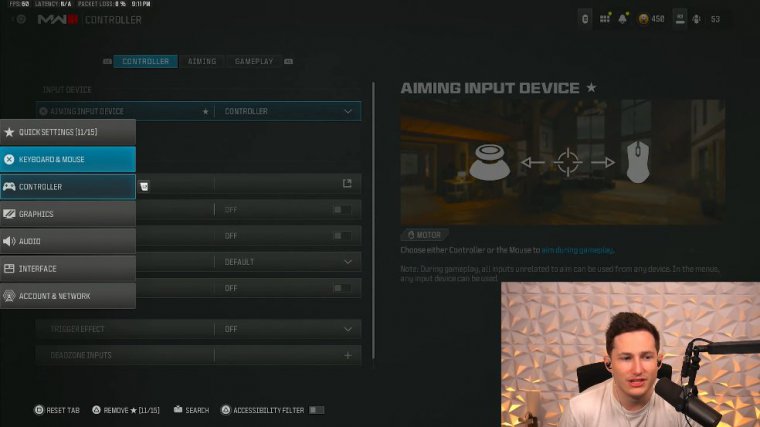
Everything you guys need to know, I will go ahead and do a quick little run-through again of just everything, just so that way you guys can copy. If you're just trying to pause it, copy whatever you guys want to do. Fine, just so that we have it all in one place if you're trying to follow along.
Instead of having to sit there and pause it every couple minutes in an 8-minute article, it's kind of annoying. Hopefully I'm not flicking through this stuff too fast for you guys, but I think, for the most part, that covers everything again. If you guys are new, I post articles like this every single day to keep you guys in the loop.
We're going to be posting the new MTZ 556 tomorrow, which they just recently buffed, so I'm super excited to get on tonight and try that out. I'm also live on Twitch right now. With that, I hope you guys have a great rest of your

 PREVIOUS Page
PREVIOUS Page














