News - Reduce Lag Instantly Warzone 3 On Pc And Console. Warzone 2/warzone

If you have ever played War Zone or Cod recently or ever, you are probably experiencing a lot of connection issues with latency slping and packet loss, especially after rebirth dropped. I've been getting insanely high packet loss and ping at random times uncontrollably, so today I have you guys with an extremely easy solution to packet loss and high ping called Lago Fast.
Lago Fast is a game booster that instantly boosts your connection speed and stability for PC and console, and for a lot of different titles of games. I've been using this recently for the New Rebirth, and it is a day and night difference. There's something wrong with Call of Duty servers right now, and this really evens things out pretty easily.
I'm using PS5 usually, and the server issues are horrendous, and I use Fiber Optic with land connected straight to my console, so that's not the reason why I'm lagging; it's genuinely just a game service. I've noticed packet loss has been the biggest issue lately. Latency hasn't been that bad, but at times it is up to 100, sometimes 150.

For me, packet loss is usually around 13%. I've tested it out with this on, and both of those dropped instantly and have never risen again, so LOF Fast is pretty effective. It even has an easy lobby feature that allows you to turn down the spmm in your game, so if you do want to go against easier players and not get mogged down by a ton of sweats that are much better than you, you guys can actually use that feature.
I've tried it out, and it works pretty well. You don't get bot lobbies every game, but I would say every, you know, two out of five games you would get a pretty body Lobby, and I was able to drop some 20s and even some 30s with it all. Right, guys, here I am on my PC. Once you guys have downloaded, it's really easy.
It's very simple. You guys can go ahead and search in War Zone on the PC area if you guys do play on PC, so press PC and type in War Zone. Go ahead and search it; you have three options. You have war zone 1, which is Caldera, which is basically gone; you have war zone 2, which is what we're playing now; and then you have the easy Lobby Cod Series, so we're going to go and choose war zone 2 because that's what we're playing right now, and it's pretty quick; it just sets it up by itself.
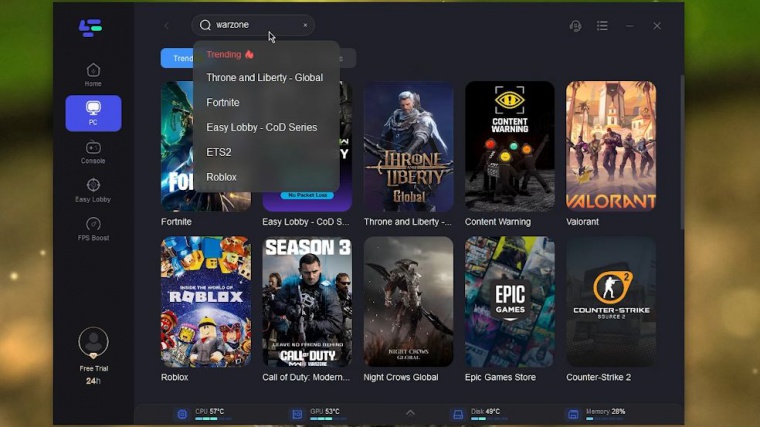
You can even choose which server you're on, and it will give you an automatic setting to find the lowest-latency server near you. So I live in California, and right here it's going to choose San Jose, California, for me, which is the lowest game ping. I'm going to tell you guys right now. I never get like 21 pings in the war zone like I usually do when I'm up in the 40s or maybe 50s, so this is pretty fast, and then all I have to do is press smart boost, and it is all set.
I will have 20 pings in the game, and it will also monitor it for me on my other monitor while I'm playing to make sure nothing's going wrong. These are for good ping lobbies, but you might not get easier lobbies with this, but it does give you some easy lobby options by choosing geofences. And going to certain parts of the world—let's just say Singapore.
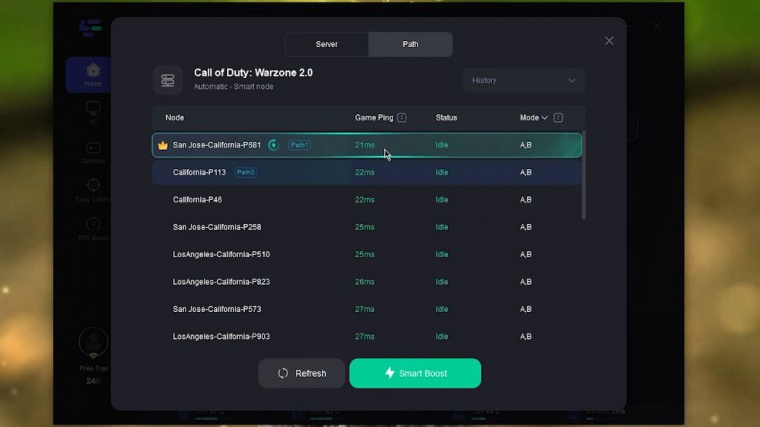
It's going to have one that's pretty good, but the rest of them are pretty up there, so be careful with that, because that will give you some higher ping. If you don't want to use this for the bot lobbies, I'll show you guys the better way to use it. This is mainly for connection. So for the console, side for the console community, if you guys do have a PC and you can connect your console to the same network as your PC, then you can do this just as well.
Head over to the console section and go ahead and choose which game you want to play, as well as the platform you're on. So for this one, I play on the PlayStation, but you have Xbox, Nintendo Switch, and Steam Deck on the PlayStation. I'm going to go and choose War Zone 2, so here it is right here.
It's already saved, and once again. I can choose exactly where I am, so if I go and do geofin or whatever. I'm good to go, and with the easy lobby section, you can also choose other IPS and other places you can go right here. Optional: You got Egypt. Australia. India, and a bunch of different locations, and this is usually how VPNs work, so if you guys are interested in that, this does work for that too, but let's just choose Los Angeles for the sake of the fact that I do live in California.
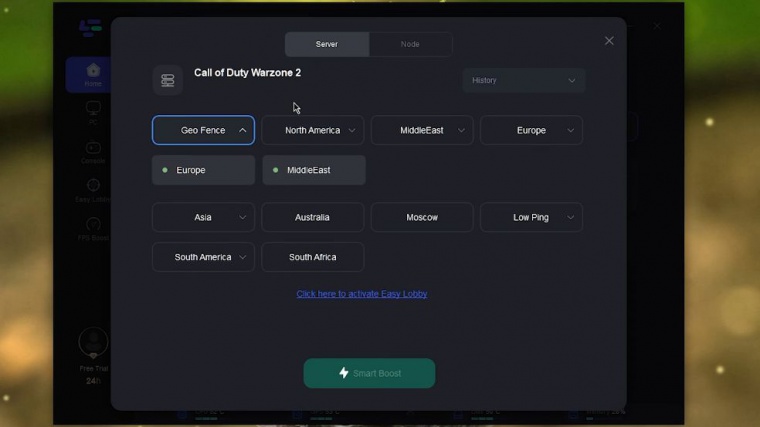
And let's go ahead and put on Smart Boost, as you guys see right here. 13 ms, On console, that is crazy. I don't know if you guys are realizing it. How crazy is that? That is a very low ping for Call of Duty. Turn it on it's going to do its thing and once it's finished you are all set and then you have to go ahead and type this IP address and subnet mask into your console so for me this is on Playstation, so this works for both PS4 and PS5 doesn't really matter what PlayStation you're on as long as it's not PS3 obviously cuz I'm pretty sure it doesn't have war zone, once you set all of this up you'll be connected to the same thing as your PC and therefore you are going to get much lower latency so like I said doesn't require a crazy computer you don't need to have a gaming PC or even anything that's really beefy at all as long as you can run this application, you were all set you can get much faster internet.
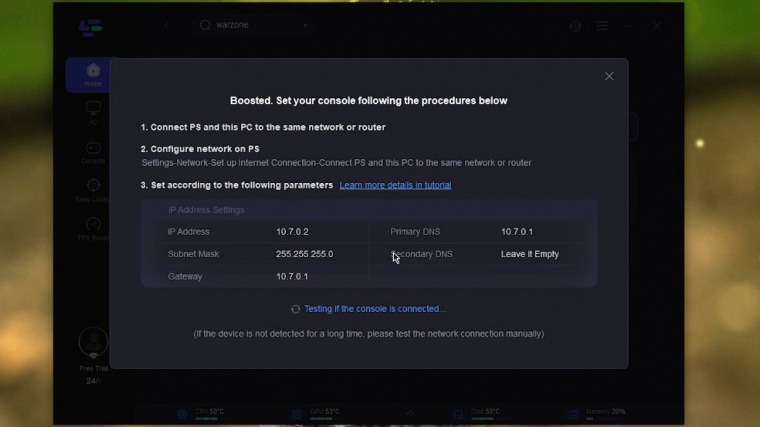
So right here, you can see it says to connect PS and this PC to the same network or router. The network on PS is set according to the following parameters: Very easy, and look at this 11 ping that is absolutely absurd for Call of Duty. I don't know why, but the servers in COD just run really badly.
I don't know; it's just always up in the 30s, 40s, and 50s. Sometimes this is very low, okay, we are in a game, and that some low latency, holy, okay. I did not expect to be that low; it was actually a little bit higher yesterday, and while it does say that it's supposed to be on 13 before, it did switch up to like 25, on the computer, so yeah, it's kind of compensated.
I guess, for the game starting. I guess in the beginning it's kind of lower, and then as you start, it gets a little bit higher. It's pretty steady right now. I will say that when I switched to Los Angeles, it did have some pretty bad lag. At first, I switched servers to another one, and instantly it's much better, so I think it's best to experiment with different servers.

I really can't recommend a certain one because it might be kind of wonky overall, though definitely worth it. So, some final tips for this service I will say first of all that if you're playing with friends like I am in this gameplay right now and they live in a different time area or time zone, then it's probably not going to be super effective.





