News - New" Settings To Use After Season 3 Update. Best Graphics & Controller Settings Warzone 2
Intro
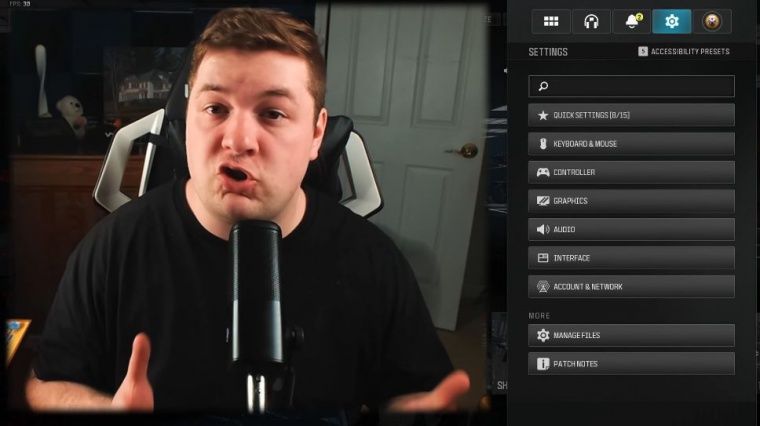
So when it comes down to settings. I get asked to cover them quite a bit here in Modern Warfare 3, and it's been a while since I did, so I think the last time I covered it was the beginning of season 1, and the reason I haven't made a new article is that nothing has changed, and honestly, nothing has changed with my settings; I've been using the same one since.
Basically, I want to say the pre-season, or before season 1. I've had a lot of new subscribers, so I feel it is appropriate to recover these settings. I know a lot of people are on consoles, so if you don't need to see any of the PC stuff, you can skip right through it. But we're going to have a gameplay at the end to feature all my settings live in action, so make sure you guys stay tuned to that, or if you're not even interested in the settings, make sure you guys just scroll ahead right now.
Controller

So for those of you who didn't know I am on a controller, I've covered this plenty of times, but at the same time, some people still ask if I'm on a keyboard, mouse, or controller. So that covers the first step of this whole thing. Starting off here, I do turn off the controller vibration. My dead zones don't copy mine down; yours are going to be different than mine.
It's based on the health of your controller, so as you can see here, my left s Max has a little bit of problems, so I turned that down just a little bit to try to help me sprint a little better. At the end of the day, it's going to be based on your own controllers. If you need to watch a dead zone article.
I highly recommend you do so, but you know if your controller has stick drift, if it's drifting to the right or left, or if you know you're having trouble sprinting, this is where you're going to find those over here in the aiming category. One of my most frequently asked questions is: What is my sensitivity?
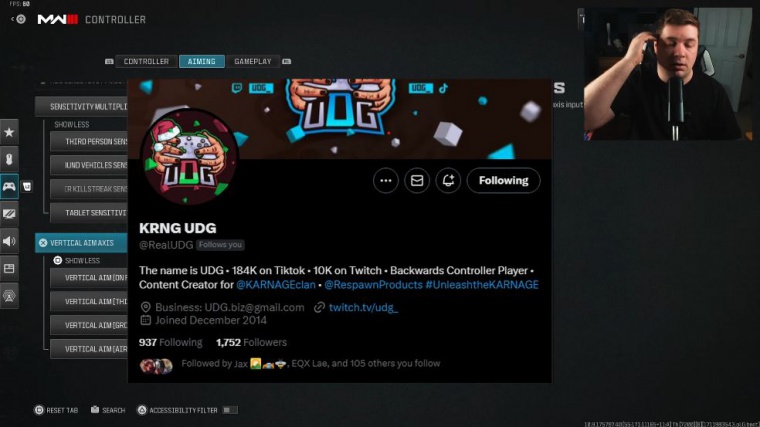
I run 88; it's not too low; it's not too low; it's kind of right in the middle. A lot of the professional players actually run between, you know, five and eight sensitivity, so you don't need that super fast spinning; you need to be accurate; you don't want it to be too slow to where you can't snap on enemies, but it is going to be a personal preference.
I highly recommend you jump over into the firing range. Just play around with it and make sure you're comfortable with what exactly you're running, so I'm at for my ad sensitivity multiplayer. I'm just at one; nothing changed there. As weird people have asked, I do play inverted; don't come at me; it's just what I've always played.
I have a friend who plays with a controller backwards and is freaking. You know his headset is on backwards; don't come at me. It's my preference. I know I'm going to get jammed up about that for my aim response curve type. I do run Dynamic, and you're going to want to pair this up with a different type of aim assist.
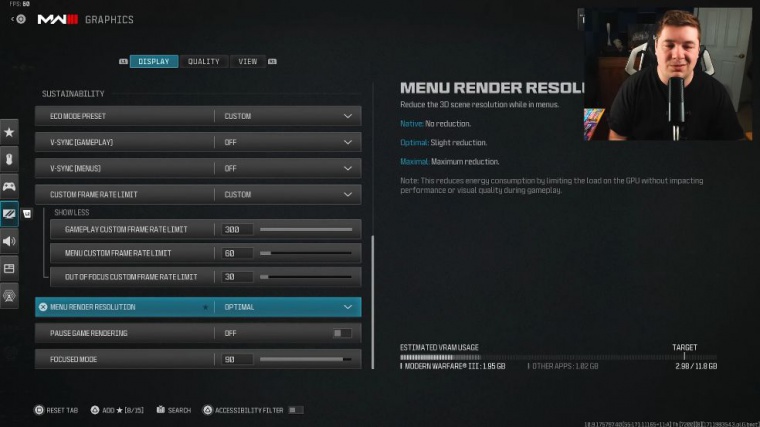
I'll cover that later on in the article. Dynamic is the most overpowered; it's the easiest to hit your shots with, especially with the rotation. Now we're going down to custom sensitivity per zoom for my multiplier low zoom, which is just like a normal reflex side of the iron sights. I do have it set at point eight, and I have it the same two or three times because those are the most common things I use for a sniper scope.
I don't really want it to slow down all too much, but it helps me stay on track of my targets there right now, and I haven't touched any of the rest of them. Your target is an assist you're going to want to turn on, and an assist type is what I was talking about. You want this set to default. You want your assist type set to default and your other assist set to dynamic.
Pair these two up, and they are the most overpowered option. It is 100% the easiest to hit your shots, and we're going to head over to gameplay. Just give me one second. Man, my throat was freaking dry. I was dying. I don't talk this much normally. We had an automatic tactical sprint. This is another preference.
I have trouble with my sprint button. I had it back in Modern Warfare 2019, and that's when I originally turned it on. It is a preference, after all, but it does make it easier to slide and cancel. You just have to push up on your controller and, obviously, slide and stand up. At the end of the day, it does make it easier to slide and cancel, so I recommend turning it on for people who don't have great movement.
It will help you just a little bit. When it comes to the rest of the stuff, there's not really much I really touched. To be honest with you, I'm going to scroll through it just to make sure I didn't change anything, but overall, there's not much I changed here. There's a lot of War Zone stuff, you know what I mean. Scrolling through it here, I'm not seeing much—no, just that autoag Sprint is what I would recommend to turn on now for my console people.
Graphics
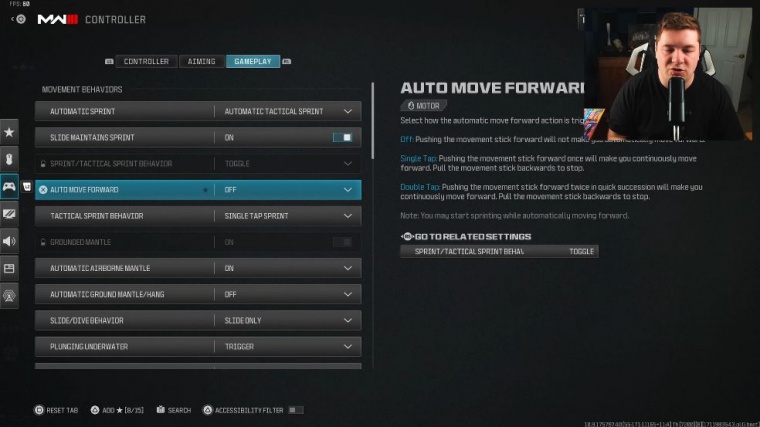
You don't have to pay attention to this because you don't have a lot of these settings, but there are a few things, so make sure you guys are at least listening.
So I'm going to scroll through this stuff, Just you guys, through the PC players, you can see exactly what I'm running for, things like low latency and stuff like that. You guys can pause or do whatever you want to do just to see exactly what I am running. I do have a pretty good PC overall, so some of my settings may be higher than yours, but you can at least try them out; they're pretty balanced.
I would say, so this is one thing I want to do to make sure that the console players are listening. If you're not paying attention, pay attention. We have Fidelity Cast, which is your upscaling SL sharpening. Make sure you guys turn that on and turn it up to where you're comfortable. It's going to increase your sharpness.
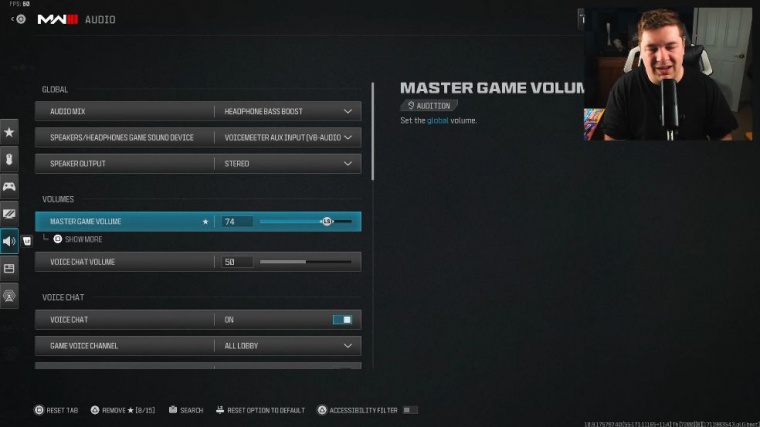
On your overall game, make sure you guys turn that on if you guys are on console or if you're on PC and you want to copy that down. That's what I am running, and we're going to do it again. Scroll down so you guys, PC players, can see what I'm running. I'll make sure I get the attention of all you console people when I get to things that you guys need to be paying attention to, but again, if you guys need to pause, make sure you guys are pausing here for my PC folk over here too.
Something console people should be paying attention to is the field of view. I actually run 110, which is kind of high for even some of the pros. A lot of the pros run between 100 and 107. I think the one pro with the highest run is 107, but most of them are on like 95 to like 105 overall because you're not playing war zone, you're on normal size maps, and you don't need that 120 field of view.

















