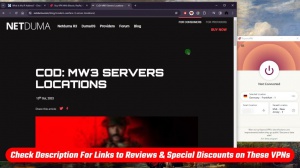News - How To Setup And Use A Vpn For Warzone Call Of Duty
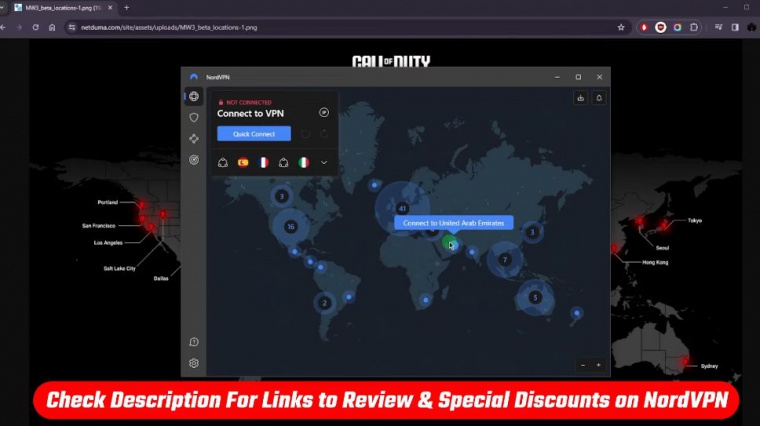
Welcome back! So today I'm going to quickly show you guys how you can set up Nordvpn. Okay, so if you're not familiar with how Nord could improve your gaming experience or your experience with Call of Duty, what Nord can do is help you reach bot lobbies in the war zone. For those of you that don't have bot lobbies, these are essentially servers that are filled with characters controlled by a computer or the bot, and they're very easy to beat, making it much easier for you to advance in the game.
So a lot of people that have, let's say, work or don't have that much time to improve at the game could find bot lobbies much more forgiving than fully human lobbies. Now, the way this works is that all you need to do is download and install Nordvpn. The reason I have the map up here is because what you want to do when gaming is to make sure that you get the best possible ping.
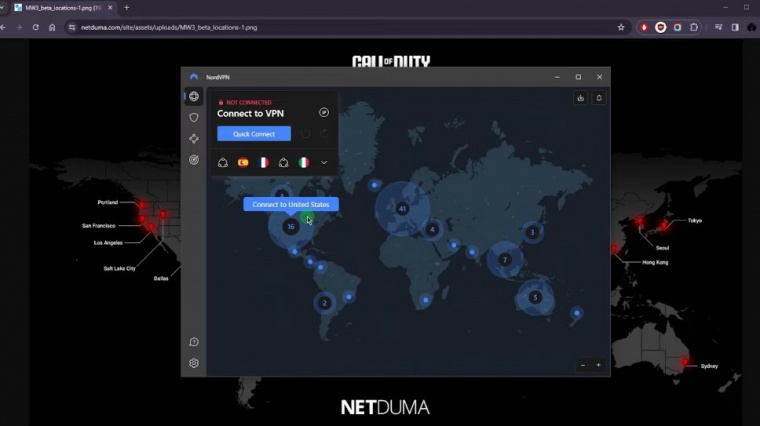
You have to connect to the VPN server that is closest to your game server, so here we have a map of the Call of Duty servers. In this case, just for the sake of the example, let's take a look here. It seems like there is no server in Italy. So again, for the sake of the example, let's say I live in Italy, so right here now the closest game server to me, which one right here let's just see is probably yeah, the Madrid server, so I'll go to Madrid right here and just connect to the Madrid server, and this is how I kind of shorten the gap you could say between the VPN server and the game server so that I can hopefully fix my ping and make sure that it is as low as possible.
Now, you want to make sure they're using the best protocol for this, so that'll be the Nord Links protocol, which is the fastest protocol that you can use with Nordvpn. Not to mention that Nord Links arguably makes Nordvpn the fastest VPN in the industry. Okay, so let's say you want to double-check that you're indeed connected to the correct server.
Just go to the correct IP address, Com, and double-check that you're indeed connected to the server. As you can tell, the IP address and location are in Spanish because I'm connected to Nordvpn. The Spanish server was again very easy; all I had to do was just zoom in on Spain. Click the dot, or you can search it right here.
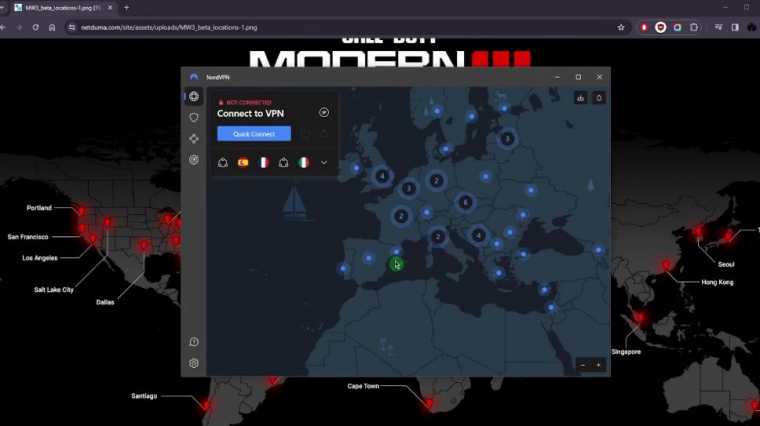
Let's just go for Spain, for example, and you'll have the two cities listed right here, so it's very easy. With this, if you're having any latency issues, this is basically the way to do it. Now, what you can do is actually connect to servers like Chile. Brazil and Singapore, where there may be fewer active players throughout the day, have a better chance of finding an easy lobby to join and start playing right away, and NordVPN is definitely great to help you find servers that are nearby or better for your ping.
Now one thing I do want to point out is that once you're connected to the server right here, let's say you're playing on Steam. What you want to do in this case is go to settings on Steam, go to downloads, and make sure that the download region also matches the VPN server. That way, you just make sure that there are no conflicts as far as the download region and where you're located, because when you connect to a VPN server.
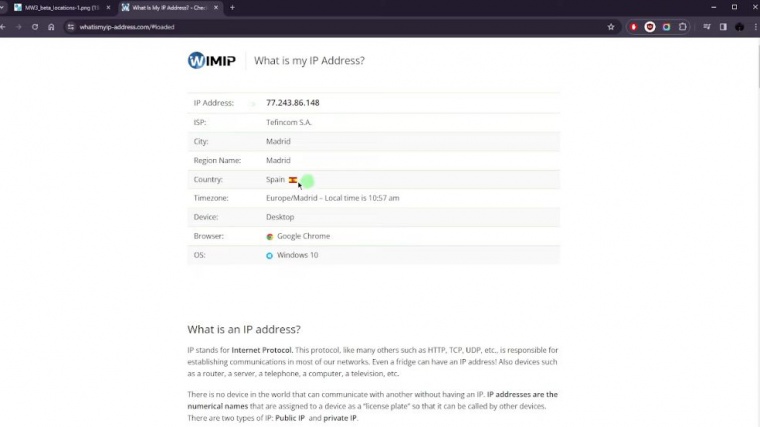
Steam will think that you're there, so you want to make sure that the download region is also accurate. Once you've done that, Steam will ask you to restart. Go ahead and restart Steam, and you should be able to log into Call Duty. If you followed what I've told you, which is essentially. The closer the VPN server to your game server, the better ping that you will have, so keep that in mind.
For example, if you don't want to be in eastern Europe and expect a good connection, connecting to the west coast of the United States is just not going to work. Now, you'll probably be able to play, but I can't imagine the ping being lower than 100 or 120, which is still relatively playable, especially if you're not a competitive player.
But again, if you're looking for better ping, your VPN server must be as close as it can to the game server, so that's essentially how you can improve your ping if you're having ping issues. Nord is also a great option because it secures your device and you can avoid any dos attacks. If you'd like to avoid skill-based matchmaking, that's pretty much it for this article.
Besides that, if you have any questions, I'll be happy to answer all of them.