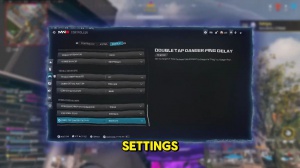News - Best" Warzone Controller, Console Settings And Graphics Settings
You're not going to get into weird situations where you're kind of hanging out above an enemy, with this being said if you're not used to playing with this off. Just be careful not to Splat sprinting door bash you want that on ledge claiming you want it on mantle only aim down sight is hold change Zoom activation, as Sprint tactical Focus just for holding your breath in the sight equipment behavior on hold weapon Mount all this is pretty much default you do want to change this to be short weapon Mount exit delay you want everything as fast as possible in Call of Duty and with being as fast as possible it's going to be your looting this is going to be a game changer you have the interact re reload Behavior, most people.

C4 detonation I have it all one by one manual fire Behavior put that as press vehicle camera recenter, these are all kind of preference, the lean out activation, you obviously want that as melee I haven't tried it as ads it actually might be kind of nice might be something I try in the future but right now it is on melee and then these are the rest of the settings at the bottom getting into the graphics settings if you guys are on Console this will help you out if you're having trouble with colors on the game or saturation, you want it to be a little bit more vibrant which me personally I think it's already pretty vibrant but if you want it to be more vibrant and you're on Console this is one of the few settings that you can change, you can go ahead and go down to color.

If you go into the interface on the side, you can go to your color customizations. You can go down to your color filter settings and turn it on to whatever filter you want, but you see how it's changing the colors on screen, and then set the color filter target to both, and I found that filter 2 gives you the most vibrance and the most pop.
Again, on the console, you are very limited in what you can do to kind of increase the color saturation, but Filter 2 will do that the best if that's what you're looking for. Another thing is, obviously, having your mini map on Square so that way you can see as much of the map as possible over there, aside from your mini map being on Square if you want to be able to see your mini map easier.

Turn your HUD bounds all the way down to the lowest. All that information will be kind of closer to the center of the screen. Crosshairs, this is something that I think a lot of people have not changed either with your crosshairs set to on you see how that Center dot kind of Wiggles around and the crosshairs aren't static they kind of shift around so that Center dot is actually sitting completely still in the center of my screen the crosshairs are actually wiggling around that Center dot so if we go into our settings go into our interface where we were turn our Crosshairs from on to static this will make us out way your crosshairs stay stationary, obviously you want to have the center dot on as well this will help with your centering when you're trying to get on target, you see how all of that stuff is not moving anymore the crosshairs are static and the center dot is static it just makes it so that way if you're centering on targets long way or far away it's easy you're even closer it's just you can keep your you kind of know where your weapon is looking at all times all right now getting into.
The graphics settings for all of my PC people—these settings come straight from the man. FES he is the PC Optimizer, of pretty much a lot, if not all, of the war zone scene. He always puts out the best possible settings to get the highest possible frame rate, and these are the ones that I stand by and use all the time.

I get phenomenal performance with them, so I'm just going to run through them very quickly. Obviously, you want to have your screen refresh rate matched up to what your refresh rate is on your monitor. Brightness is one of those things that is a preference Nvidia reflex low latency. I have this on plus boost eco mode preset.
You want to have this on custom. Mine was on efficiency by default, so double check that setting vsync off vsync gameplay and menus both are off custom frame rate; you can set it to unlimited. I like to limit my frame rate in the menu and have my gameplay frame rate match my monitor refresh rate moving on Focus mode; I have this on zero.
HDR, turn that off getting into quality obviously you're going to have it set on custom make sure your render resolution is at 100. Dynamic resolution off the Fidelity FX Cass is basically sharpening in game this is going to make your game, pop look so much better you're going to be able to see targets easier if you have Fidelity.

FX C on and make sure it's turned up to 100 obviously you can turn it down if you don't like it that much but highly recommend you use it and you have it on 100 my vram scale Target is at 80 variable great shading is on texture resolution is going to be normal the texture filter is on normal depth of field is off detail quality level normal partical resolution, very low bullet impacts I have these on persistent effects are off Shader quality low on demand texture streaming is off if you do want your camos and other things to look better in game you can turn this on obviously it's going to be a hit to Performance but your game's going to look better you kind of have to find the balance I personally play with that on but for the purpose of this article I have it turned off local texture streaming quality low Shadow quality is on normal screen space Shadows on low, ambient on off Green Space Reflections off Static reflection quality low tessellation, on near.

Volumetric quality on low deferred physics quality off weather grid off water quality off now getting into the view. It is important that you guys are playing on 120 fov if you want; obviously, this is going to reduce the visual recoil pretty much all war zone plays play on 120 all CDL Pros between 95 and 105.
So you kind of have to find what works for you, but I do recommend playing on the affected field of view, and your weapon field of view should be wide. Same with your vehicle's field of view; if it's wide, you'll be able to see further around the side, so if you're 3ping around in a vehicle, you can see a little bit more.
Make sure all of these match, though, that your world motion blur is Off Your Weapon motion blurs off your film grains on zero and your first and third camera movements on 50%. You do want these settings to match mine exactly; these will make a world of difference in your gameplay. I pinky promise, I promise, I promise, I promise, inverted flashbang, you can use it.

When I did use it, I felt like my monitor was turning off every time, even though it wasn't, so I turned it off. Getting into the audio mix, I am using home theater. It is your preference what you guys want, and then in the master volume, make sure you turn off your cinematic. Music Volume: in clutch moments, the cinematic music usually cuts on and will clog up your audio, so have that set to zero.
Other than that, that's pretty much all of the settings anyway. If you did, don't forget to drop a like. If it helped you out at all, make sure to subscribe. As always, guys, have a fantastic rest of your

 PREVIOUS Page
PREVIOUS Page