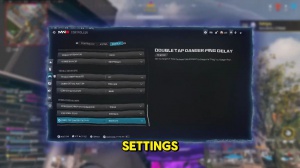News - Best Pc Warzone And Warzone 2 Settings Season 2 (improve Fps And Visibility)
I like to have this on toggle and Tack Sprint Behavior. I like the single-tap Sprint Clos backpack on Sprint. I like to have this on-walk behavior. Hold the automatic airborne mantle off and the automatic ground mantle off. off grounded mantle off you want all these off so you're not randomly climbing things in the game and messing you up.
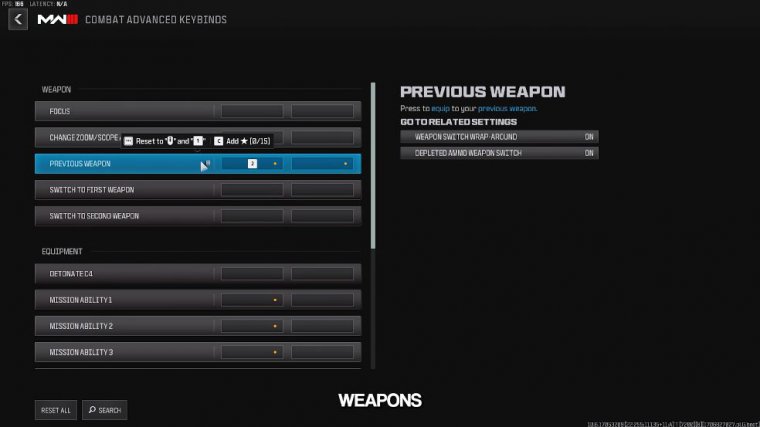
Slide-dive activation is independent. Slide-dive behavior standard. Parachute Behavior you want this off you always want to be manually pulling your shoot so that you can get closer to the actual ground and you're not getting beamed now let's go to movement advance settings, interact Behavior you want this on default at least for M andk I'm not too sure about controller ledge climb Behavior mantle only plunging underwater free and sprinting door bash you definitely want this on combat behaviors aimed on site Behavior I like to have this on hold for chain Zoom activation it's personal preference I use Sprint tack Sprint equipment Behavior I like hold weapon activation is on toggle, depleted ammo weapon switches on tax dance activation off cuz I don't really like using t St armor plate Behavior make sure this is on apply all it makes blading much more consistent in war zone C4 detonation I like one by one then let's go to combat advanced settings weapon switch wraparound, you want this on if you want to be able to y if you have this off you won't be able to Sprint cancels reload turn this off weapon Mount exit delay turn it off manual fire Behavior.

Make sure this is on the press. You don't want this on hold. This makes burst weapons automatic, where you don't have to click the trigger each time you want to shoot, but it also makes certain guns, like pistols, shoot really slowly, and it can also hurt the ttk of some guns when it's on hold, so make sure it's on press a Kimbo Behavior I like this one because it's independent.
Stct reordering earned order this one's preference the vehicle behaviors, these ones don't really matter I like lean out activation on ads, ping wheel delay you want this on the longest so that you're not accidentally pulling up that ping wheel all the time when you're pinging and then Wheels Behavior you want this on hold and then finally controller settings I haven't really played controller since like Black Ops 3 on the Xbox.

But these were the settings that I was using: 77.9. Ads, gradual ads sensitivity, aim assist on and on default not black Ops because I've heard people say it doesn't matter in this game defaults the same ads aim assist on obviously, and that's about it I don't know too much about controller but I feel like my aim assist was pretty good with these options but there is better guides for this out there and the very last tab is going to be the account and network tab not really too much to go over in this tab but I do like this turn dismemberment, and Gore effects off this is just less physics for your PC to have to render out but that covers it for everything in game now I'm going to go into the config files and show you guys a few tweaks to better your FPS even further lower your input delay more and give you better visibility, it's really easy to find it just go into File Explorer or you could come down to your windows search bar and type in documents but just go to your documents go to Call of Duty and then we're going to go into this file right here options.

For cod 23 double-click that, and it might look kind of intimidating at first, but I'm going to run you guys through everything that's important. The first thing that's important is your render work account, so the best option for this is going to be the number of your CPU cores minus one. I have a Ryzen 5800.
X, which has eight cores, so I would enter seven right here. It's really easy to find how many chords your CPU has. You can just look it up online, or you can come into your task manager, and it'll tell you right here the number of cores you have. None of the audio stuff is really important. There is some stuff that I want to cover in the gameplay part.
Make sure the depth of field is set to false. Corpse limit: set this to zero. Show blood: set this to false. This will give you a little bit better visibility because there's no blood splattering. Everywhere limit blood effects, I like to set this to true blood limit interval. I have this on One Show Brass.

I keep this false so I can't see when the shells are leaving the gun when I shoot, and then we'll go down just a little bit more to the graphics part. If you guys don't care about textures and you want the absolute best FPS possible, then for texture filter, enter texture filter linear. I like to just highlight it, copy it, and then paste it into the quotation marks.
Set the particle quality to very low. Set this to zero; just copy and paste that and put it in the quotations. Model quality level: if you want this low-quality corpse coing threshold, set it to 0.5. Subdivision, level set this to zero World streaming quality low volume extra quality set this quality low screen space Shadow quality you want this to be off not sure why it changed but I'm going to set it to off sun shadow Cascades you want the sun low one Cascade Shadow quality, very low ssao.

Technique: off SSR mode, off reflection, prob relighting. One static clip map resolution zero these upscaling ones don't really matter we're going to scroll down just a little bit more Shader quality you want this low deferred physics quality you want this low quality water cosics mode you want this off water wave wetness set this to false reflection probe half resolution set this to True per virtual texturing memory mode put this to extra large weather grid volume set this off dxr mode you want that off GPU upload heaps, this one is going to depend a little a little bit if you are specifically playing war zone I'd recommend turning this to false but I do get much better fps in multiplayer with it on so it's going to depend from person to person but if you're only playing war zone I'd recommend setting it to false, velocity based blur, set this to false then go down just a little bit to Mouse in game pad where it says use raw Mouse input make sure this is true and then if you are on M andk we're going to have to change this right here the yaw speed this will make your mouse input feel a little bit better and it's really easy to find the value you just multiply your sensitivity.

By, 022 and you get the value from there, so you guys saw that I was playing three in the game, so I just multiplied three by 0022. Which would give me a value of 066. So I would just enter 66 right here. Make sure you keep all the zeros, but if I were playing at 800 DPI, I would do 6 * 022.

 PREVIOUS Page
PREVIOUS Page